Google has tonight announced its much anticipated Powerpoint competitor. It has been added to Google Docs – the new, simpler name for “Google Docs & Spreadsheets”. With the new Presentations feature, users can create “simple web-based presentations”. A quick glance at the functionality shows it is similar to the other Google Docs features (word processing and spreadsheets) – with sharing, revisions, etc. Note that Presentations is also available as part of the Google Apps suite of tools.
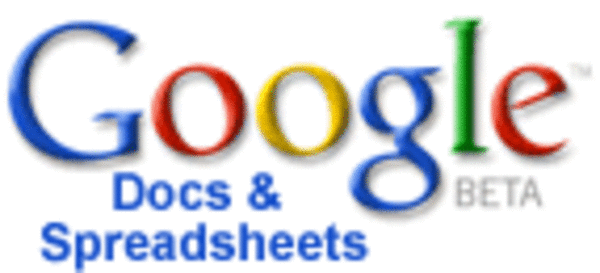
We’ll test out Presentations some more before delivering our verdict to you. For now here is the rest of the email Google sent out (sans the PR quotes from execs):
Presentations are a natural addition for Google Docs , as they are usually created with the intention of being shared. Web-based, collaborative presentations offer users much-needed relief from manually managing and compiling group members’ input in separate attachments, and they make it possible for multiple users to view a set of slides while a moderator controls the presentation. Users will see that these features are still in simple, early stages; the Google Docs team is making them available today in response to strong user demand for presentation-sharing, and updates and improvements will continue to roll out over the coming months.
Google Docs is an innovative, web-based platform for creating, sharing, storing, and publishing documents; it now includes capabilities for word processing, spreadsheets, and presentations.
Starting today, users can:
– Create and keep presentations in one place on the web that’s accessible anytime, from any Internet connected computer.
– Manage, update and share presentations with colleagues by sending them a simple email invitation.
– Edit together online and in real time, or contribute at different times to the same presentation on the web.
– Present and control slide shows for all viewers over the web, with no special setup required. Chat with viewers in real-time via integrated chat.
– Import existing presentations to get started quickly.
– Quickly publish presentations to the general public or individuals of their choice.
The Google Blog has more details, including that users can connect through Google Talk and “can chat about the presentation as they’re watching.” Below is a video which shows Presentations in action:

















