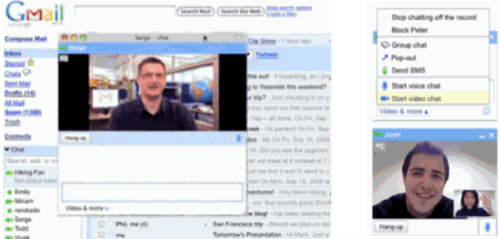Google today announced a major update for Gmail: video and voice chat. To make this work, users only have to install a small browser plugin. Google will start enabling these new features for all Gmail and Google Apps users at 12pm PST today. As is typical for new releases in Gmail, Google will roll this feature out to all users over the “next day or so.”

The new chat functionality will work on PCs with Windows XP or Vista, as well as on Macs with OS X 10.4 or later. The plugin will work with all the major browsers, including Google’s own Chrome, Firefox, Internet Explorer, and Safari.
From what we have seen so far, the videos integrate directly with the standard chat function in Google. To get started, you have to first enable this new functionality from the ‘Options’ menu at the bottom of a Gmail chat window. After that, all you have to do is select the contact you want to speak with and click on ‘Video & more’ in the lower-left part of the chat window. From there, you can then start a voice or video chat.
We have not been able to test the video and voice quality of these chats yet, but we will update this post once we get a chance to try it out for ourselves.
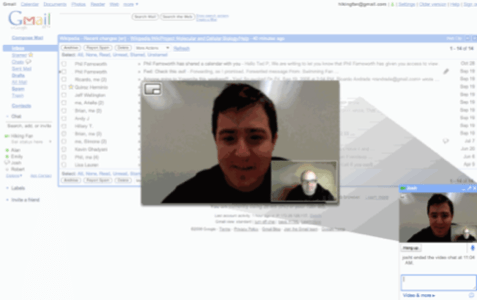
Skype?
Interestingly, Google Talk, Google’s desktop chat program does not have any video functionality yet, though Google enabled voice chat for Google Talk a long time ago. By adding voice and video chat, Google is clearly going up against Skype, which has made video chat one of its main features in the latest version of its software.