This afternoon, Google held a press conference in San Francisco to demonstrate some new features in Google Search, both on the desktop and on mobile. The company says it’s trying to knock down the barriers to knowledge – that is, barriers to Google search results – with innovations involving speech recognition, computer vision, translation and other advances.

The media event began with a look back at the growth of Google Search over the past 3 years, with a special emphasis on the growth of mobile search. Says Google, mobile search traffic has grown five-fold over the past 2 years alone, and is now growing at a pace comparable to Google in its early years.

During the event, Google highlighted some innovations which were launched not too long ago, alongside brand-new features just announced today. Below is a list of everything Google demonstrated this afternoon.
1) New Icons at Bottom of Mobile Web Search (New)
Google updated its mobile search user interface, which now features large icons at the bottom of the screen for things like restaurants, coffee, bars and “more.” When you click on these icons, you’ll be taken directly to local info, as determined by your current location. The locations will also be plotted on a map.
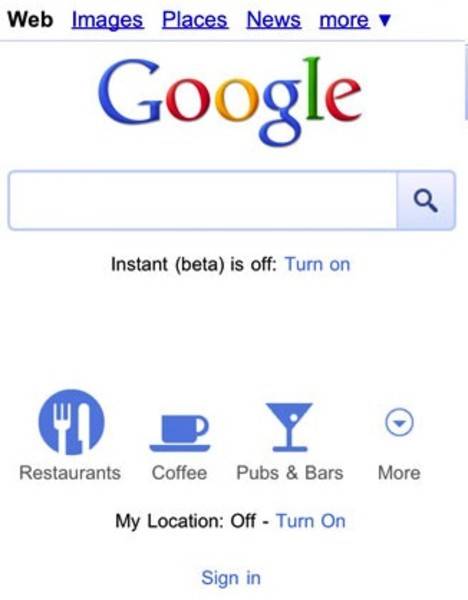

2) Map of Current Location on Mobile (New)
While performing local searches on mobile, a map of your current location displays showing you where you are in addition to the places around you. As you scroll through the results, the map at the top of the page updates to show you the listing you’re viewing.
3) Instant Search for Stocks (Old)
Google Instant, the real-time search feature that finds results as you type, was demonstrated today showing stock searches. The resulting page shows you the current stock info, charts and trends alongside an interactive ticket widget at the top of the screen. This feature was launched in March.
4) Spyglass icon on Mobile Search (Old)
Also an older feature, the spyglass icon next to mobile search results was demonstrated. When tapped, you can see website previews on mobile.
5) Query Builder (New)
A new query builder feature brings a plus sign (+) to search suggestions. This feature lets you build out longer searches piece by piece by adding words and phrases to your query, as Google suggests them. For example, if you enter “Hilton,” a plus button will let you choose from a suggestion like “hotel.” This is available on iOS and Android devices.
6) Tablet User Interface Redesign (New)
For tablet computers, Google Search has been updated with a new user interface which has more white space, bigger images and easier to click results.
7) Google Goggles with Translate (Old)
Google’s visual search offering for mobile called Google Goggles previously let you snap a picture of something to perform a search query. Now, translation capabilities have been added, letting you photograph text in another language and have it translated on the fly. In the demo, Russian was translated. This feature had been in testing.
8) Voice Search on Desktop (New)
A microphone will now appear on the main Google website that lets you click to speak your searches. It’s rolling out now in English.
9) Image Search on Desktop (New)
The new image search feature lets you place images in Google’s search box to perform a query. The query will pull up links where the photo appears and links to the photo itself. There are four ways to search by image: copy and paste an image URL, upload an image from your computer, drag and drop or use new Chrome and Firefox extensions. This feature will launch globally in the next few days.
10) Google Instant for Images (New)
Google Instant, which automatically updates search results as you type, will roll out to the Google Images vertical in the “coming weeks.”
11) Google Instant Pages (New)
A new feature called Instant Pages will speed up page loading times so that pages load in less than a second. This feature is available in the Google Chrome Web browser only and it works by preloading some search results so that, when clicked, the pages are already available. This will be available in the Chrome’s developer and beta channels today. The code is being made available, if other browser makers want to use it. It’s different than Firefox’s pre-rendering, says Google, because it also executes some of the JavaScript, not just the HTML.

















