Google Docs has announced a new sharing option to give people comment-only access to documents. Previously, the only options were ‘Can view’ or ‘Can edit.’ With the ‘Can comment’ option, document authors can now allow others to enter feedback on a document without being able to change the document itself.

In March, commenting in Google Docs got a major upgrade, turning it from a basic, chronological comment thread into a rich conversation system with in-line comments, @ replies, notifications and the ability to mark comments as ‘resolved.’

This seems like a small change, but it’s part of a larger effort by the Google Docs team to improve the collaborative uses of the browser-based document editor. A mishap following one such tweak brought down the service for a short time last week, but the response from Google Docs was swift, clear and apologetic. Docs has also turned on Google’s clean new interface design, which was introduced when Google Plus launched and came to Gmail as an option shortly thereafter. Improvements to the Google Docs experience are coming in fast.
Lest we forget, Google Docs is free to use. Even expensive office tools like, well, Office, don’t make Web-based collaboration this easy.
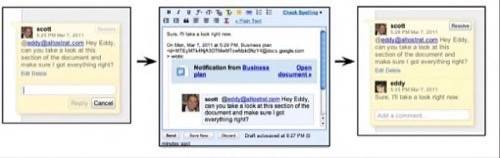
How do you use Google Docs in your workflows? Share your tips and tricks in the comments.

















