Google has just announced a redesign for Google Docs on Android. The new interface uses a three-column view displaying filters and collections on the left, the document list in the middle and document details on the right.

The Google Docs Android app launched in April, enabling mobile uses of the software such as optical character recognition (OCR) using the camera.
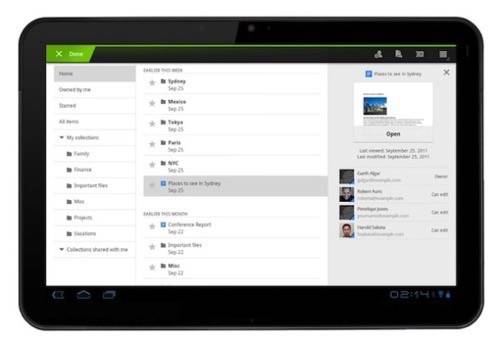
Today’s update is a complete redesign of the Android app. Editing documents is not the most natural touchscreen activity, especially on a phone-sized device. Typing on a touchscreen keyboard is no picnic, but the native Google Docs app does have some advantages. It enables use of the camera to capture images or text and add them to projects on the go. Today’s redesign complements those features with a more comfortable and compact touch interface.
Users on other platforms can edit docs from a basic mobile Web version, but a native Docs app is still currently an advantage of Android. One important feature is still missing, though; the app doesn’t use local document storage, so editing requires a connection to the Web.
The app is available in 46 languages and can be downloaded now from the Android Market.
Do you use Google Docs on a mobile device? How is the experience?

















