Google Docs just launched three more new features, marking their second day in a row of little but useful feature announcements. The new format painter tool lets you quickly copy style from one bit of text to another. Google has implemented its Fusion Tables as a document type, which enable dynamic and visual uses of data. Finally, Google has added drag-and-drop for images from the desktop directly into a drawing document in the browser window.

Just yesterday, Google Docs launched a new sharing option for comment-only permissions, meaning users can offer their documents for comment without giving people the ability to edit them. Four new features in two days for a free application? Where you at, Microsoft Office?
The Fusion Tables feature is particularly interesting. The Docs team blog posts lists these examples of what enterprising people have done with Fusion Tables lately:

- Visualize evacuation zones for New York City during Hurricane Irene
- Host data sets made public by the State of California
- Gather data from local flu shot clinics for Google Flu Vaccine Finder
- Map shelters and road status during the tsunami crisis in Japan
Fusion Tables were previously available as a standalone service, but now they’re one of the Google Docs document types (although it’s marked as “beta,” but hey, it’s Google).
The other two features, format painter and drag-and-drop images, are simple, fundamental improvements in the Google Docs user interface. They make it easier and more intuitive to use, and even more mind-blowing that we don’t pay for this service.
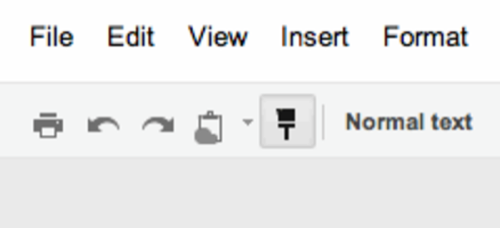
In fact, Google Docs is getting so useful – while Microsoft Office continues to cost over $100 – that we might begin to wonder what sort of trick Google is playing on us. In the meantime, though, we might as well get some great, collaborative work done.
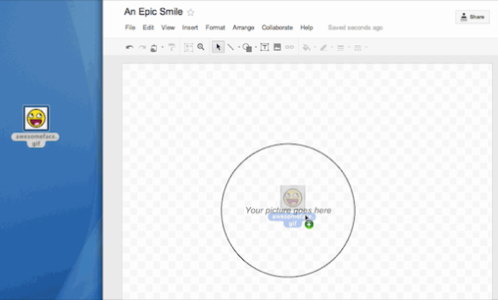
What do you use Google Docs for? Tell us in the comments.

















