Google just launched a new stable version of Google Chrome, the company’s increasingly popular browser, which introduces a number of new features and more advanced privacy controls. Chrome will now automatically detect the language of any site you surf to and offer you to translate the text for you. In addition, Google also added granular privacy controls to Chrome that allow you to turn off cookies and JavaScript on a site-by-site basis. For now, these new features are only available in the Windows version of Chrome.

Read 52 Languages
Starting today, anybody who uses the stable release of Chrome on Windows will see a little bar appear at the top of the window whenever the browser loads a page that features a language that is not the default language of your browser install. Google Chrome uses the technology behind Google Translate to automatically detect and translate 52 languages. Chrome also gives you the ability to selectively turn this feature off for those languages you don’t need it for.
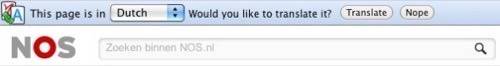
One interesting aspect of this technology is that the language detection happens in the browser, while the translation itself happens on Google’s servers. As with all automatic translation algorithms, Google Translate is prone to errors, but it more than good enough to easily get the basic gist of a new article or blog post.
Better Privacy Controls
In addition to the new translation feature, the new stable release of Chrome also includes a number of new privacy controls. Through the new “Content Settings” option, Chrome users on Windows can manage how they want Google to handle pop-ups, plug-ins, cookies, images and JavaScript code. These new settings, for example, allow you to easily block cookies from some sites. It remains to be seen, however, if mainstream users will be able to understand these relatively complicated controls.
What About the Mac and Linux?
With multiple release channels and different schedules for every platform, keeping track of Chrome isn’t easy. While these new features aren’t available for Mac and Linux users yet, it’s likely only a matter of time before we will see them on non-Windows platforms. For the time being, Mac users on the dev channel should make sure that they have updated to the latest version of Chrome, which finally brings a usable bookmarks manager to the OSX version of Google Chrome.

















