Fresh on the heels of Firefox’s latest beta, Google has also just released a new beta build of their Chrome web browser. In addition to a number of speed improvements, the most exciting thing about today’s beta release is the inclusion of the Google Chrome synchronization framework. Although still in development, this technology allows Chrome users to sync their browser bookmarks across multiple computers without having to manually recreate them on each machine used.

How To Enable Google Sync
According to Google’s blog post about the beta release, the sync feature has to first be activated on each of your computers where Google Chrome is used. To do this, you’ll need to download the beta build of the browser available here. Once installed, click the “wrench” menu (yes, the one with the wrench icon) in Google Chrome and select “Synchronize my bookmarks” from the menu that appears. Sign into your Google account in the dialog box that pops up. If you’ve already set up Sync on another computer, you’ll then be prompted to confirm that your different sets of bookmarks should be merged together. In that case, click “Merge and Sync” to complete the process. Finally, click “OK” when you’ve finished.
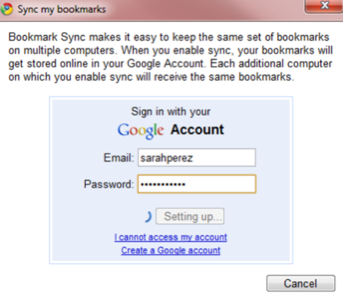
Not only does this feature sync your bookmarks, it also creates a copy of your bookmarks file on Google Docs in a new folder called “Google Chrome.” (Wonder what else will go in that folder in the future?)
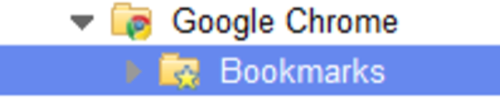
What’s in Store for Sync
For now, the Sync feature is only synchronizing browser bookmarks, but the framework behind Sync is ultimately designed to handle the synchronization of other kinds of browser data as well. As to what sort of data that could be, Google can’t provide any official confirmation just yet. However, they did say that you could imagine that “this type of infrastructure could be extended to other types of user data such as passwords” in the future. We’ll speculate that it will eventually include those passwords, your browser history, and whatever favorite websites appear as thumbnails on the New Tab page. After all, if Mozilla’s Weave Sync prototype can handle those sorts of tasks already, there’s no reason to believe that Google couldn’t do the same.
Because the new Sync feature uses an XMPP connection to synchronize the changes, changes made on one computer are synchronized immediately to another. Not just quickly, mind you, but immediately. This is possible because XMPP is what’s known as a “real-time” communication protocol – the same one that powers Google Talk, the company’s IM service.
The use of this sort of technology hints at how Google plans to make their Chrome web browser the core of their upcoming netbook operating system, Google Chrome OS. The new OS will run web applications “in the cloud,” a radical change from current OS offerings where many applications are still installed on the computer’s hard drive itself. With Chrome (the browser’s) ability to synchronize data in real-time between computers, it’s easy to see how a cloud OS could operate. It wouldn’t matter which machine you used, your data would be available, stored in the cloud, synchronized, and all accessible upon login to your Google account. That prospect is either amazing or terrifying depending on your trust level when it comes to Google. Perhaps it’s even both.
Chrome Gets Faster, Too
While Bookmark Sync is the most interesting feature to debut in the new beta, there are some notable speed improvements to mention, too. The latest build improves performance by 30% since the current stable release of Chrome and by 400% since the very first stable release, as measured by Mozilla’s Dromeao DOM Core Tests.
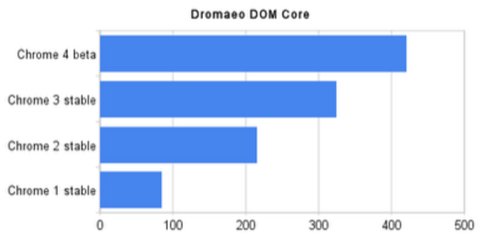
As noted earlier, speed was a major factor in Firefox’s 3.6 beta 1, released just this Friday. Both companies are going head-to-head when it comes to browser speed, JavaScript performance and startup times, but no official speed tests have been done yet to compare the two new beta releases.
To download the latest build of Google Chrome beta, head over to the Chrome beta site here. The official beta requires Windows XP SP2 or higher.

















