Google Bookmarks is one of Google’s lesser known services. The new star marker in Google Search – which syncs with Google Bookmarks – gave this tool some added exposure, but most users are probably still unaware of this service. Thanks to some new features Google just introduced today, Google Bookmarks may soon become more of a household name, however. Starting today, you can organize your bookmarks into lists (instead of just labeling them) and – more importantly – share these lists publicly and collaborate on creating and editing lists with others.

Getting Started With Google Bookmarks
If you are not an active Google Bookmarks user already, you can start using the service by starring a few items in your search results on Google Search and Google Maps. These links will then appear on your Google Bookmarks page (note: to see the lists feature, you have to follow this link – the standard Google Bookmarks URL does not feature lists yet).
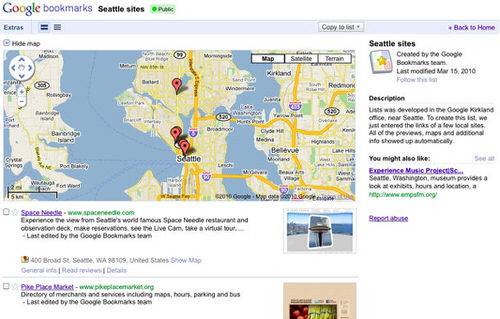
Features
One nifty new feature is the ability to add items to your lists without having to leave the Bookmarks Lists interface. By clicking on “Add Stuff,” you can easily append links, images, videos and local search results to your lists, as well as any Google Docs document. Other features include the ability to rearrange lists through a simple drag and drop interface, the ability to comment on any item in a list and to preview videos, maps and Wikipedia entries directly in the Google Bookmarks interface.
What’s Missing? Integration
As is so often that case with Google’s products, the lists in Google Bookmarks are a great feature, but while they are nicely integrated with some tools (Google Docs, YouTube, Google Maps), some obvious integrations are still missing. Why, for example, doesn’t Google Chrome’s bookmark syncing feature work with Google Bookmarks? Using the stars in Google’s search engine works well enough, but that same star feature on Google Chrome is linked to Google Docs and not to Google Bookmarks.
Tip of the hat to Alex Chitu at the Google Operating System for being the first to notice this update.

















