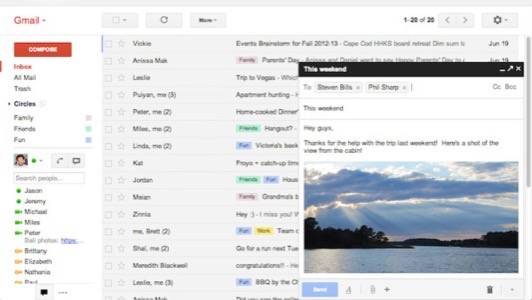
Google is rolling out a new compose window for Gmail users, and you can get your hands on it now.
Instead of opening a new, full-page form for a blank message, Gmail will now pop up the message compose window over your inbox, like a slightly larger chat window. You can even open more than one at a time, and minimize them as needed.
The new window is faster and allows for better multitasking. It still allows formatting, but all the knobs and buttons are hidden unless you need them. The simpler compose window is actually more powerful than the old one, since it now allows easy placement of in-line image attachments.
The preview of the new compose window rolls out Tuesday, and it will officially launch in a few months after Google adds some final new features, including emoticons, event invitations, canned responses, and read receipts for Google Apps users.
To turn on the new compose window, click the ‘Compose’ button in Gmail as normal and follow the prompts. During the preview, you can switch back to the old compose view from the menu in the bottom-right corner.
(Note that as it rolls out, the new feature may not be available to everyone right away. If you don’t see it the first time you look, try again in a couple hours.)

















