Via the Official Gmail Blog, the best news since the lunar landing: Go into your Gmail account, click on the Google Labs icon, and enable Google Search in your Gmail account.

A simple little search box will appear right there in your sidebar. But that’s not even the awesome part. The range of tricks you can play with the search results is astounding.
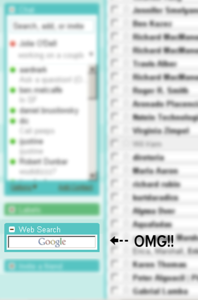
When you search, the results pop up in a Google Talk-like window. If you click on the links, results open in a separate window or tab.

But then there’s the REALLY cool part. You can click a drop-down menu next to the result and start to really have fun. If you’re hanging out in your inbox, you only see the menu option to send the result to someone via email. If you’re viewing an email, the drop-down menu offers to let you reply with the result. If you’re writing a new email, you can choose to paste the URL, paste the result, or send the whole thing in an email. And if you’re using Google Talk, the menu further allows you to send the result and URL via chat to any of the people with whom you may be chatting.

So, you no longer have to toggle between your favorite email and your favorite search engine. Google’s made it all into one tasty info-sharing sandwich. Essentially, what you’re doing here is lightning-fast social link-sharing via Gmail and Google Talk.
Can you imagine how much smarter this is going to make you look? If you can master this simple tool, you’ll be the most insufferable know-it-all in your crew. I think we can safely label Gmail with added Google Search power as Tech That Will Get You Laid.
P.S. Don’t make fun of my Gmail theme. Please, have a little mercy. I’m new here.

















