When Google Labs launched its Gmail gadgets for Google Calendar and Docs last week, there was actually a third gadget that they included in the release. But we didn’t cover that gadget because it was a little too cryptic to explain without an example of how it might work.

Luckily for us, Remember The Milk was hard at work creating a gadget that would help us do exactly that. Now we can finally explain the third Labs Gmail gadget and check that task off our list – from within Gmail. All thanks to RTM.
What RTM offers – in gadget form – is the to-do list that Gmail users have been asking Google to build, and RTM does an admirable job of satisfying those requests.
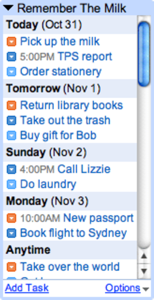
Using the new gadget, Remember The Milk users get task and to-do functionality in the Gmail sidebar, allowing them to review, add, edit, and manage tasks, without ever leaving the comfort of the Gmail interface.
So how does the functionality of RTM get into the Gmail sidebar? Via a Labs gadget called “Add any gadget by URL.” True to its name, the gadget allows users to add third-party gadgets to the Gmail interface by referencing a URL. But what exactly does that mean? Would RSS work? Would any URL turn that content into a gadget? Not exactly.
According to the Gmail blog that means:
There’s a third Lab that allows you to add any gadget by pasting in the URL of its XML spec file (e.g. http://www.google.com/ig/modules/youtube_videos.xml). We realize this isn’t very user friendly right now; it’s a sandbox mainly aimed at developers who want to play around with gadgets in Gmail.
Now you see why we were waiting for an example.
Using the RTM gadget? Simple. Adding it? Not so much. But we’ll walk you through it. To get the RTM gadget installed, head over to Labs, activate the “Add any gadget by URL” gadget, grab the RTM gadget XML spec file URL, go back to the Gmail gadgets tab to paste in the URL, and then return to your Gmail inbox to find Remember The Milk in the sidebar.
By Google’s own admission, not intuitive. But let’s step back a second. There’s something much bigger happening here.
RTM Demonstrates the Openness of the Gmail Platform
With the advent of the add-by-URL gadget, the Gmail format has now become wide open to outside developers. No app store. No gating mechanism. No browser-based scripts. Simply direct access to the Gmail sidebar, allowing developers to add any gadget that they can concoct.
That’s pretty big news.
Why? Because now when you wish you had something else in the Gmail sidebar – like a to-do list for instance – you don’t have to wait for Google anymore. You can build it. Or you can get a developer to build it for you. And you can share it with others.
What’s more, it doesn’t have to be free. It could be a for-pay gadget. At least that’s how the Remember The Milk model works. While RTM offers a free version, they will likely attract new users who will take the opportunity to upgrade to a Pro account for $25 a year.
A must-have gadget for an open platform that continues to grow in popularity – and a revenue stream? RTM may have to add the development of a few more thoughtful gadgets to their list of things to do.
What’s the next third-party gadget to take advantage of this new functionality? That’s anyone’s guess. But it will be really interesting to see how creative developers leverage this new Labs gadget and the access it provides.
What’s missing from the Gmail sidebar? Really? Why don’t you build that?

















