If you’re a big SMS user, you’ve no doubt encountered this situation: you’re sitting at your desk in front of your computer, you get an SMS message, you pick up your phone and respond. The conversation continues as you hack away on your handset keyboard, making typos and resorting to l33t speak to convey your message. All the while, a full-size keyboard – and possibly far fewer typos – sits inches away.

Now, you may have the option to rectify that situation with a new Gmail Labs feature that adds SMS messaging to Gmail chat.
You may remember having heard about this feature back in October. It got a lot of publicity and a number of users were eager to try it. There was only one problem: thanks to some last minute glitches the feature didn’t release when expected. Now, those glitches have been resolved and the Gmail chat SMS functionality is in the wild – for US phones, at least.
How do you use it? After activating the feature through Google Labs, simply establish a mobile phone number for the contact with whom you want to exchange SMS messages. And begin firing messages their way.
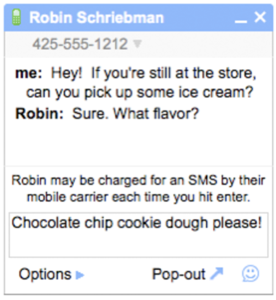
The mobile user will receive a message from a unique phone number beginning with the 406 area code. So they’ll be able to save it to their contacts and send you messages in the future. If they don’t want to be getting messages from you, they have the option to block them.
With the new feature, you’ll be able to continue conversations with people who have left their computer mid-conversation. What’s more, the next time you get an inbound SMS message while you’re sitting in front of your machine, you’ll also be able to jump into Gmail chat to converse using your full keyboard – instead of your mobile. And that may mean a more meaningful conversation for both of you.

















