Glubble is a very impressive browser plugin that adds parental controls to Firefox. Glubble transforms Firefox into a locked down environment where kids can only surf approved sites, while parents can easily log into a restriction-free account for normal web surfing.

Glubble also re-skins Firefox with a simple and appealing kid-friendly look while logged into a child account. The browser under Glubble is a completely controlled environment, meaning all of your bookmarks and most of your other plugins are hidden while logged into a child account (some plugins, like Flash for example, will still work — a good thing considering how many children’s sites utilize Flash).
The plugin is exceptionally easy to install and set up. It’s installed via Firefox’s automatic plugin installation mechanism, and once you’ve restarted Firefox you’re greeted with Glubble set up screen. From there you set up your administrator accounts and the accounts for your children. Glubble lets you set up child accounts in two flavors: for kids who can read, and kids who can’t. The main difference is that the pre-read accounts, as they are called, don’t display a URL and search bar, so kids instead navigate by clicking on icons and links to pre-defined sites.
The Glubble sign on screen is the first screen users see when starting Firefox.

Once Glubble is set up, every time you start up Firefox you’ll see a family sign on screen. Children can set Glubble to remember their passwords, but parents (administrators) cannot. Glubble comes preloaded with a set of approved websites. These include kid friendly sites like Fisher Price, Barbie.com, Animal Planet, Disney, and Nickelodeon. It also appears that every site in the Yahoo! Kids Directory is available for kids protected by Glubble (at least, every site I clicked on worked). Yahoo! Kids lists over 57,000 web sites in its directory, so there are a fair number to get started with.
Glubble comes installed with two search engines: Google and Yahoo! It filters results from each so that only kid-friendly or pre-approved sites are shown. When a child attempts to visit a site that isn’t on their list, Glubble will ask for an administrator to approve the site before the child can see it. From within any administrator account, you can also update and manage the list of sites your child can view. When adding a link, you can choose to add it to the entire family or to a specific child’s account. You can also choose to only let a child view a specific web page rater than the entire site.
Children must get permission to visit unapproved sites.
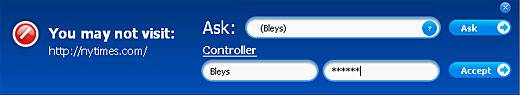
Conclusion
A few caveats: The addon appeared to treat links with and without the www. separately. So when I added “wikipedia.org” to my child’s list of approved links, surfing to “www.wikipedia.org” caused it to ask for approval again before showing the page. Further, even thought I thought I had approved the entire site, “en.wikipedia.org” (where all the English content is stored) seemed to still be blocked. Speaking of addons, Glubble disabled a bunch of mine even while logged in as administrator, which was rather annoying.
In all, though, Glubble is a very well made Firefox addon and a great free parental control suite. The pre-approved sites it comes installed with appear well-vetted and control over other sites is fairly complete. Unlike other parental filters, Glubble displays only content from approved sites, rather than trying to check against a list of bad ones. This is, in my opinion, a much better concept and greatly decreases the chances that bad content will slip through.
The Glubble browser skin is simple and kid-friendly.


















