Xoopit, the Gmail plugin that helps you rediscover the lost photos, videos, and files in your Gmail inbox has just announced their new “Facebook meets Gmail” feature. With this addition, Xoopit users can both see and set Facebook status messages from within their Gmail inbox as well as view the profile photos and status messages of their Facebook friends while reading their email.

Email has often been referred to as the hidden social network – the idea being that your real-world contacts who you spend the most time communicating with are not necessarily those you’ve befriended on online social networks – they’re the ones in your inbox. So the idea of integrating your online social network of choice (Facebook, of course) with your email inbox isn’t that crazy. In fact, it’s really useful. For the first time, your social networking world can finally be combined with your the everyday drudgery of the inbox…and who knows? You might just find some new friends in there.
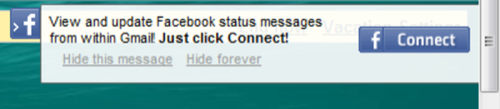
To integrate Facebook into Gmail, Xoopit’s new plugin uses a Facebook Connect button that logs you into your Facebook account. Once activated, you can set your Facebook status at any time by clicking the “F” icon at the upper right corner of your Gmail where there’s now a Facebook status update box that displays your profile picture and your current status.
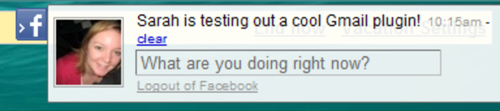
However, the best part of this plugin is that when you email with people who are also on Facebook, those messages will now also include their Facebook profile photos and status messages.These appear in Gmail’s right-hand sidebar. Underneath each person’s name is a link to “Recent Mail” and “More Info.”Clicking on “Recent Mail” takes you out of the message you’re in to a Gmail search for that person’s email address (or addresses). The “More Info” button, though, just expands the box in the sidebar to display the latest attachments sent to you by that person.
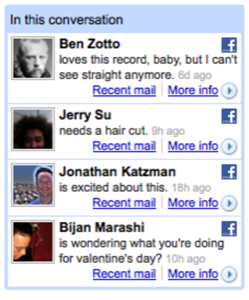
These interactions aren’t just fun – they’re useful. Finding past messages or attachments sent is a common email task, so having these quick links available is a great feature.
As before, Xoopit’s plugin also still installs a toolbar which is added to the top of your Gmail inbox and a sidebar widget. With either tool, you can find photos, videos, or files in your inbox. The sidebar widget also has a link that launches various games, perfect for when you can’t read any more email but you just can’t leave the inbox, either.
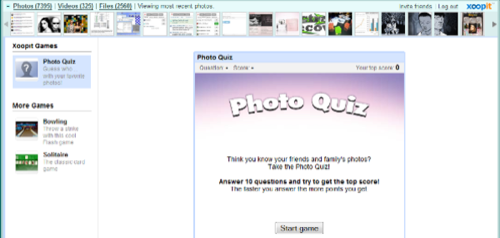
Although in the past we’ve shared our concerns over any plugin that needs your Gmail credentials to operate, the functionality provided by Xoopit may sway you to put your security fears aside and give it a try.
Note: Xoopit is a Firefox plugin.

















