As you may know, we are very fond of custom search engines here at ReadWriteWeb. We find them incredibly useful and we hope you do, too. In the past, we’ve shared manyof our CSEs with you and we’ve showed you how to build CSEs of your own. So of course when we came across this new site called Hittery, we were really excited. A whole personal dashboard filled with CSEs you can customize? What could be better than that?

About Hittery
When you first visit hittery.com, you are presented with a page filled with all sort of search engines. Some of the engines are traditional search engines from YouTube, Google, flickr, Digg, and eBay. Others are just handy search engines like those for job searches, weather info, news, travel, traffic, TV guides, stocks, and even Facebook. Then there are a bunch of custom search engines that only show results from handpicked web sites that publish trustworthy content on a particular subject. The custom “Health” search engine, for example, searches 75 trusted medical web sites to deliver quality medical content. In total, Hittery has selected over 12,000 web sites for inclusion in these various engines.
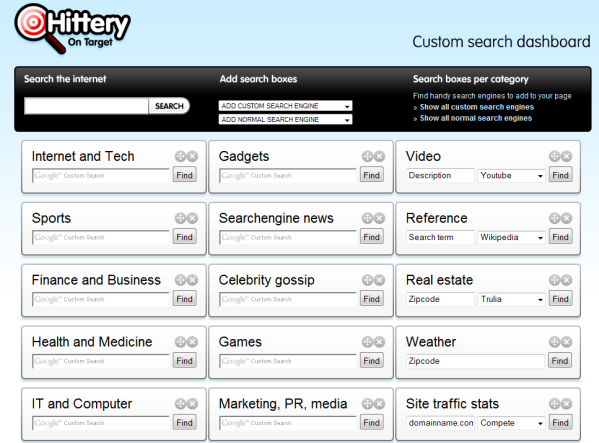
Using the Site
On the Hittery homepage, you can arrange the various engines to your liking by moving them around via drag-and-drop, adding new ones from the drop-down boxes provided at the top of the page, or by removing the ones you don’t need (just click the “X”). Since there is no sign-up area to create an account, it appears your preferences are saved via a cookie – so those of you notorious for cleaning your cache and cookies regularly, be aware.
When you perform a search using any one of the Hittery engines, your search results display next to a sidebar that provides invaluable tools which makes using the Hittery engines even better than a roll-your-own CSE, like those provided by Google Coop.
In the sidebar, you’ll see the following options:
- An option to quickly customize the time frame for the search results (last 24 hours, last 7 days, last 30 days, or forever)
- Click to narrow your search to just one particular engine (e.g. Google, Google News, Wikipedia, Flickr, YouTube, etc.)
- See links to the latest news about the topic
- Add the engine to iGoogle, Netvibes, or your Google toolbar
- Suggest a link for inclusion
- Add the search engine to your own web site

Hittery does display ads above the search results, however that’s a small price to pay for the usefulness and convenience of these search engines.
Conclusion
For anyone who has been interested in CSEs, but never wanted to take the time to build your own, Hittery is a great resource. You don’t even have to use the Hittery.com homepage – just add the engines to iGoogle or Netvibes to give yourself easy access to your favorites.

















