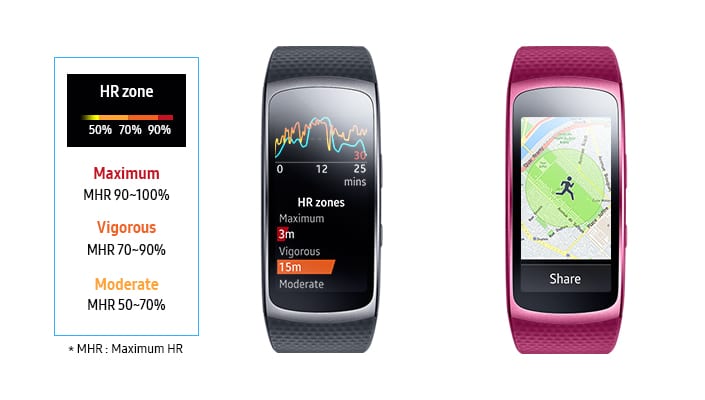Samsung Gear Fit 2 has received a new software update – R360XXU1DQE6 / R360OXA1DQE which strengthens the heart rate monitor function as well as exercise tracking ability and also adds new ways in which users can maximise their training session. The updates will ensure that fitness can be better tracked in an intuitive and effective manner and thus provide insight which would help the user take charge of his or her fitness.
With this update, if a user completes an exercise with their Tizen-powered Gear Fit 2, for instance, a color-coded graph displaying time spent in various heart-rate zones will be listed among their post-workout stats. The chart is divided into three level of exertion namely – ‘Moderate’, ‘Vigorous’ and ‘Maximum’ which takes the user’s maximum heart rate into account to provide a simple rundown of the exercise’s efficiency.
Also, automatic activity detection has been enhanced such that whenever a user exercises for more than ten minutes, the Gear Fit 2 automatically activates its fitness-tracking functions. The new update also brings the feature where the map displayed after a user completes an auto-tracked workout will also inform them of their approximate location.
The update also incorporates support for customizable pace targets to help users get in the zone during runs. All that is needed is to input the desired distance and time via the Samsung Health smartphone app to build workout which would help the user reach his goal. There is the option of allowing users choose between runs designed to help burn fat or increase cardiovascular endurance and select an intensity level that works for them. When a target has been established, the device will guide users through each stage of their exercise.
Also coming with the new update is the ability of users to customize the information that’s displayed during workouts. The Tizen-Gear Fit 2 offers a clear view of an array of useful workout data, including distance travelled, calories burned, the duration of an exercise, and the user’s heart rate. Users can adjust the data that’s prominently displayed by simply swiping across the Gear Fit 2’s screen or tapping the bottom of the screen.
The Gear Fit 2 also comes with the feature which prompts the user to get on their feet now and then. When it clocks 50 minutes of inactivity, the Gear Fit2’s enhanced inactive alerts screen is prompted and it also provides walkthroughs of simple stretches that can help the user get back on track.
There is also a comprehensive Sleep Record notification which offers users deeper insight into their individual sleep patterns. The sleep total for the night now includes a simple multicoloured graph that breaks down ‘Restless’, ‘Light’ and ‘Motionless’ sleep and informs users of how much time they spent in each zone. The sleep data can either be accessed directly from the device or via the Samsung Health app on their smartphone.


You can download the Gear Fit2’s latest software update via the Samsung Gear app.
Most Popular Tech Stories
- Kelly Betting – How It Works and the Kelly Criterion Explained
- What are Pokies? – The Latest Guide to How Pokies Work in Australia
- AI industry needs annual revenues of more than the UAE’s GDP to offset costs
- Pepe Unchained Meme Token ICO Hits $2 Million – Could PEPU See a Post-Launch Surge Like PEPE?
- 4 Best Meme Coins to Buy with 100x Gains Potential – Top Picks for July 2024
Latest News
Does AI increase productivity at work? New study suggests otherwise
Artificial intelligence software reduces productivity and harms the working environment, according to a study from the freelance platform, Upwork. The findings appear to question how AI is being deployed at...