Starting from last week, the latest software/firmware update for the Samsung Galaxy Note 9 has been available from Samsung’s servers. Amongst many improvements and security fixes that this software has, the main item our readers have been waiting for is Camera Night Mode.
Another useful addition to the camera is the ability to scan QR codes natively with the camera. There is no need for an additional QR code scanning app or for the use of Bixby vision.
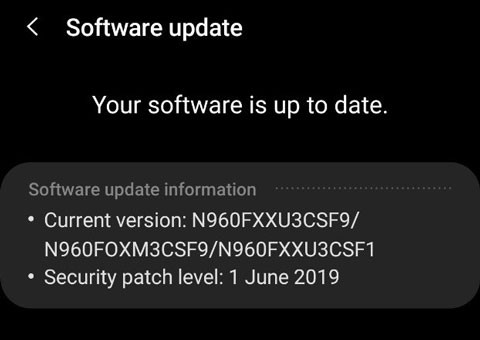
The software version that is currently rolling out for the Galaxy Note 9 in the UK is N960FXXU3CSF9 security patch level: 1 June 2019. The firmware is over 700MB in size and as stated includes the June 2019 security patch.
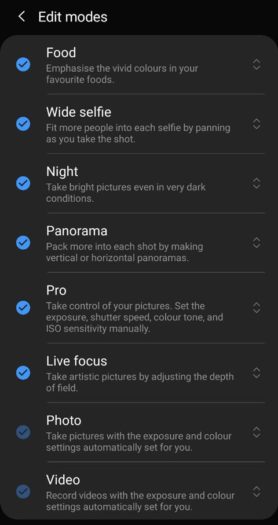
According to the changelog, the performance of the camera has been improved. In our tests, it seems a little snappier, but it is a bit hard to quantify.
How to enable Camera Night mode on Galaxy Note 9
You need to enable Night Mode in order to have it in your available options. Enable by going into settings -> scroll down to Camera modes -> Edit modes -> Enable night mode.
You can check to see if this update is available by going into settings -> software update, and selecting Download and Install.

















