One of my New Year’s Resolutions for 2012 is to move away from depending on Google services for my business. Last year’s Gmail redesign, and the pseudonym battles have convinced me that Google is not quite the right home for services I depend on professionally. The first service to go is Gmail. I spent part of my weekend moving email for my personal domains to another service. The experience has already had a few ups and downs, but on balance I think that moving away from Gmail is the right choice.

Let me say at the outset, I’m not suggesting that everybody should move away from Gmail or Google services. It’s merely the right choice for me, and it might be interesting to other folks who depend on Google right now but want to find alternatives.
I’ve been a Gmail user for years, and moved my domains (that I use for most work and personal correspondence) to Google Apps for Your Domain nearly as soon as it was available. At first, I was pretty happy with the experience, but I’ve become increasingly dissatisfied with Gmail (and Google) over the past few years.
While I’m concerned about privacy issues with Google, it’s not the primary reason I’m jumping ship from Gmail. My qualms have been more along the lines of Gmail being less and less appropriate for the way I want to use email. Google’s attempts to make Gmail more friendly may work for many users, but overall I’ve found Gmail less and less friendly over the past few years.
The hardest part of migrating from Gmail? Deciding where to move to. I’ve experimented over the years with different providers, and for a while I hosted my own email. If you’re hard-core on privacy, self-hosting is the way to go. But managing IMAP and SMTP for myself is just not something I feel like mucking with these days. The cost in time and trouble for setting everything up, including SSL certificates, just isn’t worth it.
For example, take Gmail’s bulk filtering and trying to classify messages as “important” or not. When this works, it’s fine. In fact, I’m surprised by how much I have come to rely on it. But I’ve also noticed that Gmail is pretty iffy about its classifications. Somehow, it manages to label many of my messages both important and bulk. So those messages (often missives from PR folks, some of which include call details) get shuffled off to the Bulk folder. When they’re unclassified as “bulk” messages, Gmail helpfully closes the message and shoves you back into the Bulk folder – with no real indication what it’s done with the message.
Moving from Gmail
The hardest part of migrating from Gmail? Deciding where to move to. I’ve experimented over the years with different providers, and for a while I hosted my own email. If you’re hard-core on privacy, self-hosting is the way to go. But managing IMAP and SMTP for myself is just not something I feel like mucking with these days. The cost in time and trouble for setting everything up, including SSL certificates, just isn’t worth it.
Finding a provider that offers email hosting isn’t hard. Finding a great provider, though, that’s a little trickier. Initially, I thought about going with Rackspace’s email, but I couldn’t find anyone I knew personally who’d used the service. After asking around a bit, I kept hearing good things about FastMail. I spent quite a bit of time looking over the FastMail site and saw that it offered replacements for most of the Google services I was using (related to email), and then some. Reliable SMTP and IMAP, Webmail, spam filtering, and XMPP (Jabber) support.
Above and beyond Gmail, FastMail also offered file storage over WebDAV, and LDAP access to the address book – which meant it’d be easier to sync my contacts between the Web interface and Thunderbird on a couple of different computers.
The actual move from Gmail hasn’t been too difficult. I had to change my MX records and add a few CNAME records to direct mail from Google’s servers to FastMail. FastMail offers an IMAP migration tool, so if I wanted to move my email archives from Gmail into FastMail, it should be easy.
Google talks a lot about its “Data Liberation” stuff, but they don’t provide a good way to get all your mail out of Gmail. Yes, you can grab mail via IMAP and POP to get it away from Google, but if you’ve built up several gigabytes of email, you can count on a long slog archiving your email. It’d be nice if you could grab all of it as an mbox or something like that.
Hello, Spam! I Haven’t Missed You
One of the things that Google gets very right is spam filtering. They don’t catch everything but Google does a pretty good job of spam filtering.
So far, FastMail hasn’t been quite as effective at stopping spam before it hits my inbox. Which is to say, I’ve seen seven or eight pieces of spam in my inbox in the last few days, where I usually don’t see any.
On the other hand, FastMail allows you to set the level of spam protection you’d like to use. After looking into it, I saw that the default is to “normal” spam protection, but their “aggressive” settings are more to my liking. We’ll see if that improves things from here on out.
In addition to spam, I’ve also had to start dealing with a lot of mail that used to get shuffled off to the Bulk folder. Gmail does get bulk filtering right much of the time, I have to say. The move has also helped me realize how much quasi-spam I’ve been getting, and lists I’ve either signed up for and forgotten about or never signed up for. (Hi there, 1-800-Flowers.com!)
So if you decide to liberate yourself from Google to another email provider, you might be in for a minor shock when you realize how much mail you don’t have to think about.
Webmail, IMAP and SMTP
The FastMail Webmail interface is a bit clunky. They’re working on a more modern interface, but the current Webmail setup is a clunker next to the Gmail interface. It has its charms, but I suspect most users would prefer Gmail’s interface over the Webmail for FastMail.

But what it lacks in looks, bells and whistles, it more than makes up for in terms of speed. I’ve found Gmail to be pretty boggy of late, whether I’m accessing it via Chrome, Firefox, Safari or Mobile Safari on iOS. It doesn’t seem to matter if I’m on my iPhone, iPad, ThinkPad, or iMac, it’s not at all uncommon for the interface to hang for up to a minute when searching or just waiting for to switch between labels.
IMAP access and sending via SMTP is also far, far faster. Right now, I’m using Thunderbird for most of my mailing, and the difference between sending mail via Gmail’s SMTP server and FastMail is like night and day. You’d think Gmail would be the winner here, given that Google has more servers than many small countries. Alas, no. Gmail wheezes through sending mail with the speed of an arthritic snail.
Mail That’s Not Dumbed Down
The big benefit, depending on your point of view, of moving away from Gmail is getting a more “traditional” email experience. To put it another way, mail that’s not dumbed down.
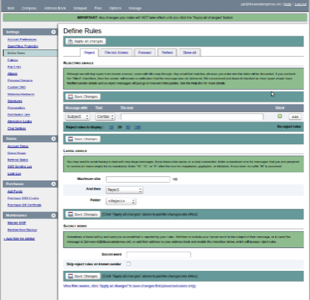
For example, being able to sort mail by sender or subject. It’s nice to be able to actually sort my email when using Webmail, rather than depending on search. FastMail’s interface for creating mail filtering rules is more robust than Google’s too.
The Webmail interface also has some features that you’d find in older mailers that Gmail doesn’t support, like redirecting (or bouncing) an email to another account. This is slightly different than forwarding a message, and allows me to route an email from my personal domains to my @readwriteweb.com account if I want to reply from there instead.
FastMail also has tools for purging mail and removing duplicates, whereas Gmail just sort of leaves users on their own to manage space.
It’s worth mentioning that I’ve also switched from a “free” service to one that’s running about $45 a year. Free, of course, is relative. I wasn’t paying Google anything, but it also meant I was not really their customer. In the end, I’m much happier trading a few bucks a year in exchange for not using an ad-supported service. If I have problems with FastMail, then I have paid for the right to expect support and help in a timely fashion.
FastMail has a bunch of different plans, I’m on a “family” plan with a single user right now. That’s not much cheaper than it would be to pay for a single user on Google’s paid Apps for Your Domain plans. But if I want to add another account I can, potentially, do so much more cheaply than with Gmail.
The downside to choosing FastMail over Gmail is that the service doesn’t provide anything for calendaring. My next task is going to be either finding a service that provides CalDAV for a reasonable fee, or setting up my own CalDAV server. I’m really hoping to avoid setting up a server for just one user, but so far I haven’t found a lot of calendar providers – especially not services that are geared for individuals. I’d consider 37Signals, for instance, but their free plan doesn’t include a calendar and the paid plans start at a hefty $24 a month. Might be worth it for small team, but not for a single user. Any suggestions are welcome.

















