FriendDeck is a new web-based interface designed for performing searches across the social web aggregation service, FriendFeed. Having obviously taken inspiration from the popular Twitter desktop application, TweetDeck, FriendDeck displays information in columns that spread across your screen, allowing you to track multiple search terms within the same window. As the individual items appear, you have the option of clicking “like” or commenting inline on the postings.

Why Search FriendFeed?
FriendFeed, the service that allows people to aggregate their activities across the social web, is a great place to find what sorts of things people are talking about and what they are saying. In some ways, FriendFeed is better for “real-time” web searches than Twitter because a FriendFeed search will not only return Twitter posts, but will also include shared RSS feeds, Facebook status updates, items posted natively in FriendFeed itself, stories being promoted on social news web sites like Digg.com, and much more. However, unlike Twitter, FriendFeed’s user population is smaller and tends to consist of people who are more technology-focused, so the results will be somewhat skewed in that direction.
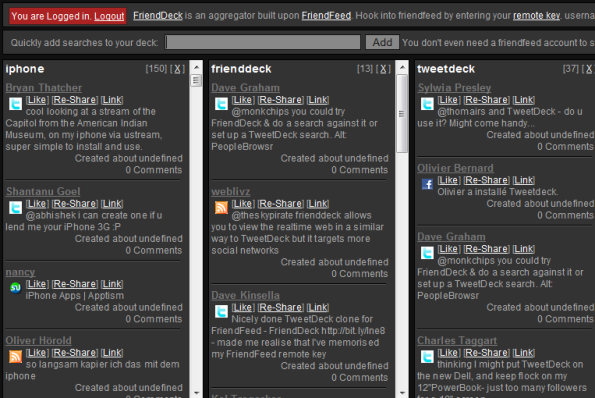
Although useful, searching FriendFeed today still leaves a lot to be desired. That’s where FriendDeck can help. After authenticating with your FriendFeed username and remote key, you can kick off searches from the box at the top of the FriendDeck window. Each search term will then display in its own column within FriendDeck. The end result is a web app that very much resembles the TweetDeck’s desktop application, which also lets you display search terms in columns. However, unlike FriendDeck, TweetDeck additionally lets you organize your Twitter friends into groups in order to follow and track different sets of users along with your search queries.
What FriendDeck Won’t Do
Unfortunately, FriendDeckonly allows for monitoring searches, not groups. Perhaps because FriendFeed already includes a “lists” feature, FriendDeck’s creator didn’t think to add the ability to simultaneously track different groups of people. That’s disappointing to say the least, since tracking lists (groups) on FriendFeed means having to constantly switch between them to see the latest news from each group. What we wouldn’t give for a TweetDeck-inspired FriendFeed app that let us track lists, rooms, and search terms like this!
That said, there are still a couple of tricks you can do with FriendDeck in order to see more than just traditional searches. You can also:
- See a user’s likes – type in the query likes:{username} (Ex: likes:sarahintampa)
- See a user’s comments – type in the query comments:{username}
- See a user’s friends – type in the query friends:{username}
- A list of posts relating to a URL – type in the query url:{url.com}
- A list of posts about a domain – type in the query domain:{domain}
Although those custom queries are certainly handy, we would love to see FriendDeck do more. If you also have suggestions for what you would like to see in FriendDeck, you can join their FriendFeed room (http://friendfeed.com/rooms/frienddeck) or you can email the developer Paul Kinlan at [email protected].

















