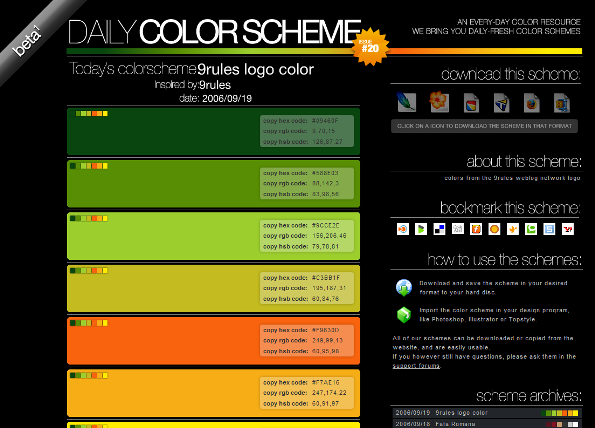Do you need to pick out a new color scheme, but don’t know where to begin? If you’re designing a web site or blog theme, finding just the right color palette is nearly as important as writing good code, but it can be a challenge for those of us who don’t have any innate design skills. When looking for inspiration today, it’s easy to become overwhelmed with the number of choices available for generating color schemes, but here are five apps we find truly inspiring.

Finding Inspiration
When you’re looking for color schemes, a quick Google search will lead you to a number of resources – in fact, there are so many it’s almost too much. The problem with a lot of the apps you find today is that they are simply tools to provide you with the numbers of the web colors. While these are useful for designers who already have colors in mind, they’re less using for those of us that are, let’s say, design-challenged. What we need instead are apps that can provide color schemes for us so we can pick ones we like or apps that let us find our own sources of inspiration – like Flickr photos – and use those as the basis of our palette. To that end, here are five of the apps we find inspiring, but we’re looking forward to hearing about your favorites in the comments, too.
Kuler
Kuler is an Adobe Labs color palette generator and explorer. You can use the Flash-based app to either create your own color scheme by setting your own hex values or you can search through, rate, and tag, and comment on the schemes that have already been created by others. All the color schemes can then be downloaded in the Adobe Swatch Exchange (.ASE) format which works with any of Adobe’s Creative Suite applications.
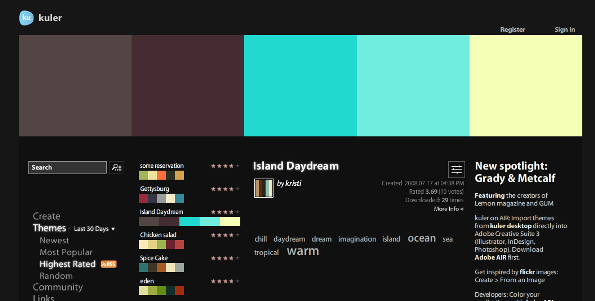
Color Hunter
Color Hunter is a color palette generator that uses flickr photos to create a palette. To find color palettes on Color Hunter, enter a search term in the box at the top of the page. You can search by tag or hex color code or the image URL from flickr’s web site. If you have an image of your on saved on your computer, you can upload it and get a color palette generated based on the colors in the image. You can also use Color Hunter to search by tag.

Color Palette Generator
The Color Palette Generator located on DeGraeve.com is a simple tool that also lets you use a photo from the web as the inspiration. It’s a bit more basic than Color Hunter, above, but sometimes that’s just what you need. Just enter in the photo’s URL from any place on the web and the generator will create a color scheme based on the photo.
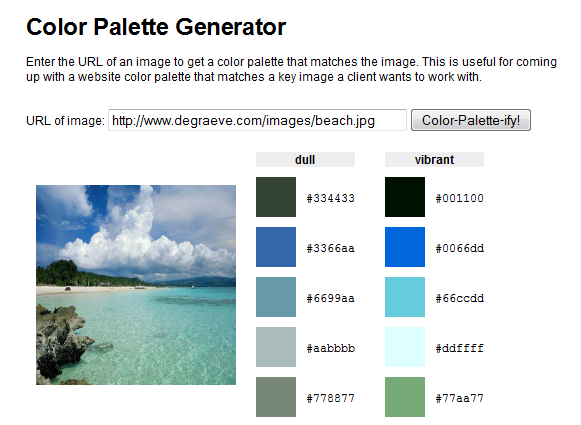
ColorJack
ColorJack is an online generator that lets you hover over a color on the site’s grid to see themes that use that color. You can select which format you want to see your color scheme in (hsv, rgb, or hex) and you can then export it to Illustrator, Photoshop, or ColorJack Studio. Other ColorJack tools include the Color Sphere and the Color Galaxy, which provide alternative UIs for generating color schemes. A Mac OSX widget is also available.
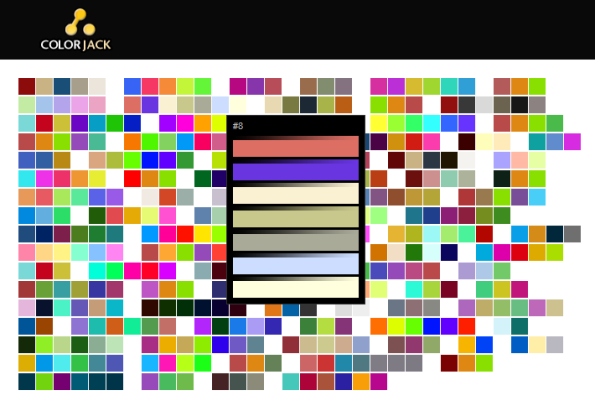
Daily Color Scheme
Daily Color Scheme is an “everyday color resource” that provides you with the color schemes used by other web sites like 9Rules, for example. Using those sites as inspiration, you can bookmark their schemes, download them in your preferred format, or import the schemes into your design program like Photoshop, Illustrator, or Topstyle.