Clever Tools is a new online project management and extranet application suite that is aiming for a Q1 2008 launch (and a beta of at least a few of the apps in the suite in October of this year). The full Clever Tools suite will include a project management application (that includes message boards, task management, and file sharing), an invoicing app, timesheets, a CRM application, bug tracking, and a whiteboard.

For now, the Clever Tools team has only completed significant work on the project management tool, which I am told is mostly done, and the timesheet tool. Clever Tools founder Jason Jennings told me that he is aiming to have the PM and timesheet tools in “beta condition” by October. I was given a demo of those two tools and a sneak peak at some of the things on the docket for the suite yesterday.
Project Management
The project management application is in the most complete state and consists of three main parts: discussions, files, and tasks/milestones. Clever Tools won’t be able to avoid comparisons with Basecamp, which as I said in my 10 Must Have Online Office Apps post is the “top dog” among hosted groupware tools. It’s probably important to note that I looked at Clever Tools through mostly Basecamp colored glasses (as it is the tool I use most).
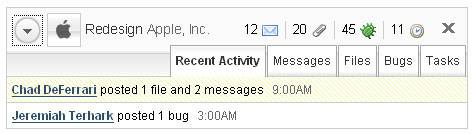
Unlike its competitors, which generally use a blog-style call and response layout for discussions — most likely in emulation of Basecamp, Clever Tools uses a more traditional inline, flat forum style for laying out messages and posts. As someone who is a big fan of traditional forums (I’ve been a moderator on a 3 million post vBulletin forum for a few years and have grown very comfortable with that style), the layout employed by Clever Tools is a welcome change.
File management is one of Clever Tools’ strongest points. Files can be uploaded 20 at a time from the upload page (5 at a time from any other page). Once files are uploaded, users are prompted to categorize and describe them before they’re added to the files section. Files can also be attached to milestones and tasks. All files, no matter where they were uploaded, or where they are attached, will appear on the project’s file management page.
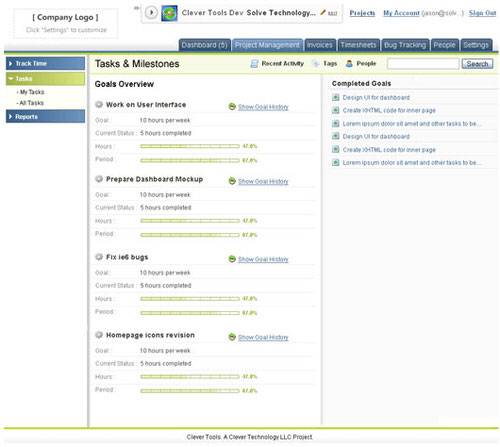
Tasks in Clever Tools are smaller to-do items, while Milestones are larger undertakings. Tasks can be set as a subset of specific Milestones, such that all Tasks must be complete before the Milestone can be marked as done. Tasks and Milestones are given a name, description, due date, tags, category, and can be assigned to a single person or group of people. All of a user’s Tasks are added to their calendar with visual indicators of which are most urgently due.
Timesheet
The timesheet application, while not quite fully functional, is completely mocked up, so I was able to get a feel for what Clever Tools has planned in this area. With the timesheet app, users can track time in two ways: by manually entering timesheets into the system, or by using a real-time clock that can keep track of time users spend on projects. Each project can be given a budget that is mapped to an hourly rate so that users can make sure they aren’t going over budget (or will be alerted when they are in danger of overrunning monetary constraints).
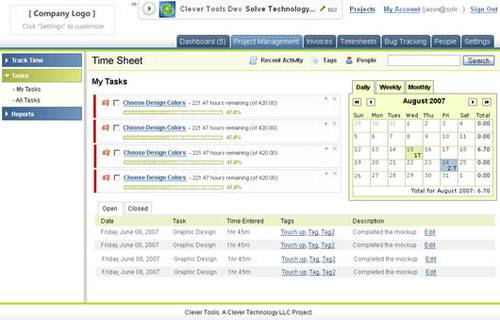
One of the big selling points of Clever Tools is the integration of the apps, which will all play well with each other. “To further illustrate the integration of the different tools, Clever Tools will pull tasks assigned to a user in the project manager tool to allow them to track time against that task,” Jennings told me. The timesheet app will also tie into the invoicing tool, allowing users to generate an invoice based on the time tracked in the timesheet tool, and it will integrate with PayPal and 2Checkout.
The Rest
Clever Tools also has big plans for their leads management app, which Jennings tells me has morphed into more of a CRM tool. The tool will, however, still do some lead management. For example, one thing it will do is provide an AJAX widget that affiliates can embed on websites that will collect user information and send it directly to the CRM tool along with where the user’s information was captured. “With Clever ToolÄôs CRM, you can create meetings complete with Google maps integration, add tasks, manage to-dos, attach documents, convert into an active project, export Outlook VCF cards, add notes, and upload a picture for every contact,” said Jennings, rattling off a list of features to me.

Jennings and the Clever Tools team have plans for an invoicing app (alluded to above in the hooks with the timesheet app), a bug tracker, and a group whiteboard. And though there was little information available on these applications, Jennings told me it is likely that Clever Tools will launch winter 2008 without the whiteboard app, which will be developed last.
Conclusion
So far, Clever Tools is pretty bare. It is only in a very early stage of development, but what I saw was promising. It is certainly rough around the edges and has a ways to go, but they do things differently enough from Basecamp, GoPlan, ActiveCollab, and the rest that I think there is a legitimate chance for Clever Tools to make a splash in the market and find its own niche.
There are some things that Clever Tools gets very right from the start, too. For example, 37Signals is only just starting to unify their applications under a single sign on. Clever Tools, on the other hand, will bake that in from the beginning, so that anyone who has projects at multiple companies (which freelancers often do), will only have to sign in once. Clever Tools will also support OpenID. Jennings tells me that he also plans a developer API for Clever Tools, that would let a outside companies like Blinksale or Freshbooks create tie-in apps so that people could use a third party service instead of the built-in Clever Tools applications if they so desired.
It certainly remains to be seen whether Clever Tools will tear me — or anyone else — away from Basecamp. What I saw so far is a promising start, however.

















