Keeping up with multiple calendars can be hard. Many people have one for work, with details on important meetings, phone calls, and to-do’s, and another for the family, with the kids’ activities, personal errands, and family whereabouts. Online calendars have made it easier to access all your different calendars on the web from anywhere you have an internet connection, but frequent travelers and business users still needed an offline version, like enterprise-friendly Microsoft Outlook. And while software like Outlook now includes a feature that allows you to subscribe to internet calendars, you may not be utilizing that option since your personal calendar contains some items you wouldn’t wanted synced to your work computer.

But finally, a new service from FuseCal can help with this problem. FuseCal lets you sync any calendar to any calendar, while also providing filters that let you limit the types of events that are included in the sync.
FuseCal, a product of Public Display, a start-up technology company located in Providence, RI, is currently in alpha mode. The service works with many different types of calendars, both offline and online, including Outlook 2003/2007, Google Calendar, Apple iCal, Windows Calendar, Yahoo! Calendar, and more.
How It Works
To use the service, you just enter in a URL of any web calendar, and FuseCal will display it so that you can pick and choose which appointments you want to sync. The calendar doesn’t have to be public – even a private Google Calendar URL will work.
Beneath the preview of the calendar, two events panes are displayed: “Events I Don’t Want” and “Events I Want.” Using the “Filter” box, you can narrow down the list by keyword or you can pick and choose events to sync manually, using the arrows.
Filtering Events in FuseCal
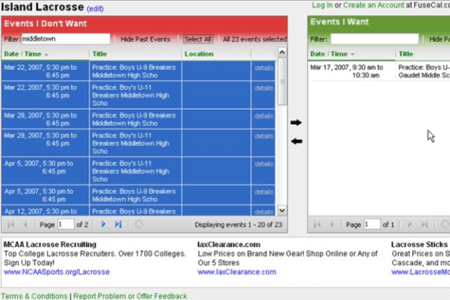
When you’re finished filtering the calendar, you click on the “Save Events To My Calendar” button and choose the personal calendar you want to sync with. You can also choose to automatically add any new events from this feed to your calendar, not add new events, or add future events containing a particular keyword or phrase.
Setting up Syncing
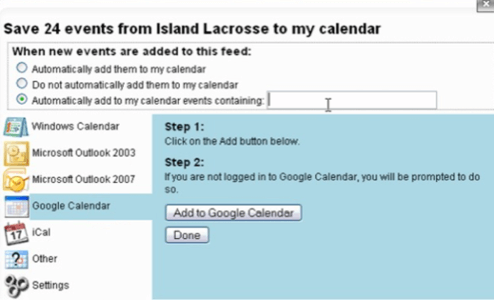
FuseCal For Web Publishers
For publishers, FuseCal can also be used on your web site. For example, you may have an online calendar of your organization’s events for the year which your web site visitors would be interested in syncing to their own calendar. By using the option in FuseCal for publishers, you can put an embed code on your site that allows your visitors to take your web calendar and convert it into an iCal format they can subscribe to. Each event keeps a link back to the original source URL, so your visitors can refer back to your web site at any time.
Publishers can also keep track of their calendar’s usage via real-time analytics, showing subscribers, hits, times, locations and more. FuseCal even promises that publisher’s calendars are human-reviewed for accuracy.
Unlike other services, like SyncMyCal, there’s nothing to download and you don’t have to limit yourself to only a few types of calendars. The FuseCal site also has an intuitive UI making it easy-to-use, even for those who aren’t tech-savvy. I did have some occasional problems with the site’s responsiveness, but that will probably be resolved as they grow. For what they are trying to accomplish, FuseCal does a great job, especially considering they have only just launched into alpha. This is definitely a startup to watch this year.

















