At the beginning of this month, we told you about Feedly, a Firefox extension for Google Reader users that provides an alternative UI for reading through the news. The Feedly UI lays out your feeds magazine-style while also including a number of other features such as Twitter and FriendFeed integration as well as integration with Google Search. However, despite the richness of what Feedly has to offer, heavy RSS users said they could not really use the application because it did not allow them to quickly scan their feeds like they could in Google Reader.

Feedly’s developer, Edwin Khodabakchian, admits that heavy RSS readers aren’t really the core audience for Feedly, but he decided to create a “river of news” view for them (ahem, us) anyway. This new view is available by clicking the river icon on the top-left of Feedly’s navigation bar. The resulting view looks like this:
Feedly’s River of News
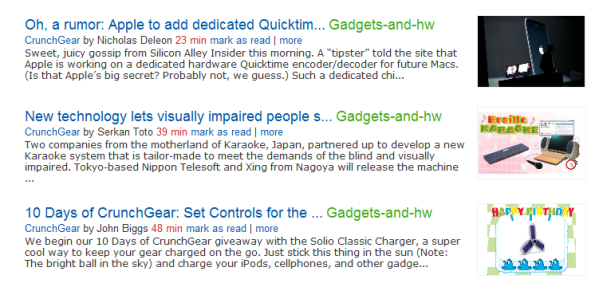
This new river view offers the following features:
- Longer lists of 200+ articles, loaded on demand as you scroll.
- Ability to set various type of filters: unread, category, subscription.
- Keyboard shortcuts – the same as Google Reader
- Ability to click on the summary of an article and expand it inline.
- Ability to play video and listen to podcasts directly from the list.
- Google Reader-like ability to automatically mark articles as read while scrolling
- Summize-like notifications when new articles are published.
Now even sophisticated RSS users can have the best of both worlds – quick access to all of Feedly’s features while also being able to scan the news almost as fast as in Google Reader itself.

















