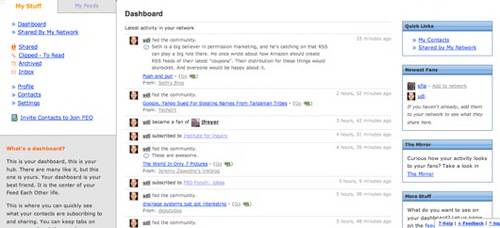If you got excited about Streamy, the feature rich super-social RSS reader that made the rounds among the review blogs last month (see our review), then you should check out FeedEachother. Unlike Streamy, FeedEachother is open today for anyone to use.
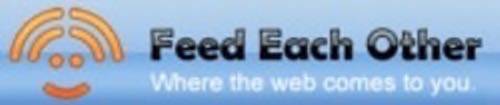
Think the RSS reader market is all wrapped up? While major market share may not be redistributed any time soon, these edge-case feed readers offer some interesting innovations and could serve your needs better than the big guys. Read on for a summary of what FeedEachother does very well.
FeedEachother was built by a former developer from Yahoo! Answers and another now at craft social network Etsy. It’s easy to tell that these guys have backgrounds in some of the leading projects on the web today because they have obviously been paying attention to discussions online and have executed well in designing their feed reader accordingly. The interface will feel very familiar to anyone who uses Facebook or Google Reader. (See screenshot below.) The service does a good job of communicating for novice users while offering a feature set that power users will really like.
Here’s what’s cool about FeedEachother:
- It recommends feeds “similar” to the ones you’re subscribed to. Recommendation engines are a key way to leverage the network effect of distributed nodes of knowledge – ala social apps online. Big value there for discovery of high value information sources.
- Sharing notes and items. It’s like a combination of Google Reader’s shared items feature with commenting – the only thing better would be to post comments inside from FeedEachother back out to the blog posts being read by feed. That would be great.
- Comments are readable. This is really cool; if a blog post you’re reading by feed has comments, with a single click FeedEachother will fetch and display them inline with AJAX.
- Multiple kinds of relationships are possible. This is a socially oriented service – so you’re supposed to make friends with other users and share information with them. Unlike many other social services, though, FeedEachother lets you designate a contact as a co-worker, family, friend or member of any other group you create. Shared items can then be sent to one group instead of to everyone.
- OPML sharing. When you find people whose shared items you admire – you can download their OPML file of publicly visible feeds in one click. That’s awesome.
FeedEachother looks well put together already on its first day of public availability. The only shortcomings I’ve seen so far are the absence of offline and mobile modes, weaker analytics than Google Reader offers and a limit of 500 feeds by OPML import. Those problems are big enough that I’m not likely to use FeedEachother, but I do hope that someday I’ll change my mind. I love seeing innovation in the RSS tools space.