Delicious, Yahoo’s online bookmarking tool, only forces a very loose organization upon its users. While this straightforward method is great for most users, it can often make finding bookmarks harder in the long run, especially when you manage a large collection of bookmarks on the service. Facette, a new MIT project, is trying a different approach. With Facette, you can create a more organized data set on Delicious, as it forces you to be more specific about how you want to categorize each new bookmark.

Among other things, Facette puts a stronger emphasis on the type of object you are bookmarking (article, blog post, tool, etc.), the kind of information it contains (tips, photos, videos, audio), and what you are planning to use it for.
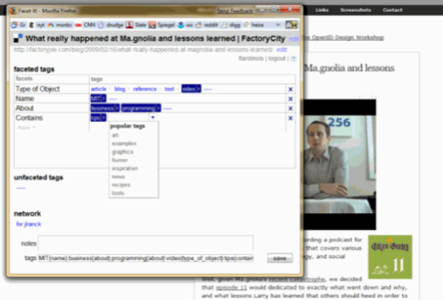
After installing a small Firefox plugin, Facette adds two icons to your status bar – one for bookmarking new pages and one for accessing your bookmarks. The Facette site itself presents both the standard, tag-based view of your bookmarks and Facette’s own, more structured data. Because Facette sits on top of Delicious, all your Facette bookmarks are automatically also available on your default Delicious page. Indeed, Facette works by creating a number of new tags in your Delicious library.
Being a research project, Facette is still a little bit rough around the edges, but it looks like a great way to keep your Delicious library more organized – especially when you are using Delicious to keep track of a larger research project. If you decide to use Facette, the developers also request that you sign up for a user study on the homepage, though this is completely optional.

















