Web-based note-taking service Evernote rolled out a substantial update to its iOS app today, offering several new features to users and a redesigned interface for its iPad app.

The upgrade includes rich text editing within notes, mobile access to shared notebooks, the ability to search within individual notes and, for premium users, the option to lock the app with a passcode.
Now Evernote users can add rich text styling to notes on their iPads, iPhones and iPod Touch devices. This includes the ability to bold, underline and italicize text, create headers and add hyperlinks. It may seem like a relatively mundane addition to any application, but rich text editing is not always something that elegantly makes the transition from desktops to tablets. For power users of Evernote, the simple option to stylize text will be a much-appreciated improvement and “a doozy to implement” for the Evernote team.
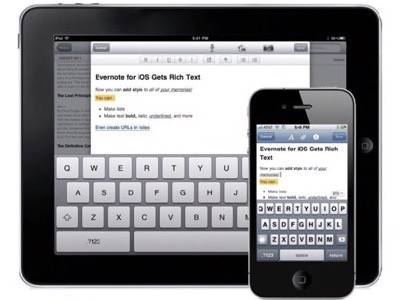
The new version of the iOS app also includes access to shared notebooks, something that wasn’t previously available. The ability to create and edit notes in shared notebooks is something that the team says they’re still working on.
Another seemingly small but helpful feature that’s been added is the ability to search within individual notes in the app. Previously, you could run a search across your entire account, but never on a note-by-note basis. That changes with today’s update.
Users that have upgraded to a paid premium account now have the option to lock their Evernote app using a numeric passcode, much like you can do with the device itself. This adds an extra layer of security on top of what might be private or otherwise sensitive information contained in the app.
In addition to all these new features, the iPad version of Evernote has been redesigned with an improved layout for the “All Notes” view of the app.

















