You can find tons of lifestream badges floating around sites. These badges showcase the latest online activity of the author and provides a little more insight into who they are and what they like. Lifestream badges also provides a way to share information with users that have similar interests. We’ve given you 35 ways to lifestream your life and Escaloop was one of them. So here’s a look at their custom lifestream badge.

Making The Badge
Escaloop allows you to add up to 20 feeds from any of the services you use to create your lifestream badge. You’ll need to manually add in each feed url. Once your feeds are added, there’s a small list of styling options to choose from. There’s a list style option which will be used for future styling such as width, font, and colors. Unfortunately, this option is currently set to default and cannot be changed. You can make your list longer or shorter by choosing how many bullets you’d like to see displayed. You can also group similar items and list the sources of your items so that viewers can see if you’re on their social network too.
After saving this options you’ll be presented with two codes. The first code is really a key or password for you to remember so that you can edit your lifestream later if you’d like. This is an interesting way of making the service so simple that users don’t have to sign-up for it, but also giving them something to use if they’d like to come back and not have to start from scratch. The second code is the code to use to place your lifestream on your site. You can also preview what your stream will look like before adding the code.
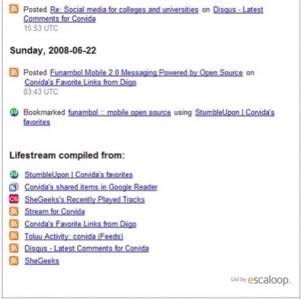
A Simple Solution
Escaloop is a simple way to create a lifestream badge. While I wish the service could automatically add my account feeds, I can see why manually adding them would be easier for the developer, Carlo Zottmann, and safer for the user. If you’ve been looking for a way to get a custom lifestream badge in your blog’s sidebar, Escaloop is a great solution.

















