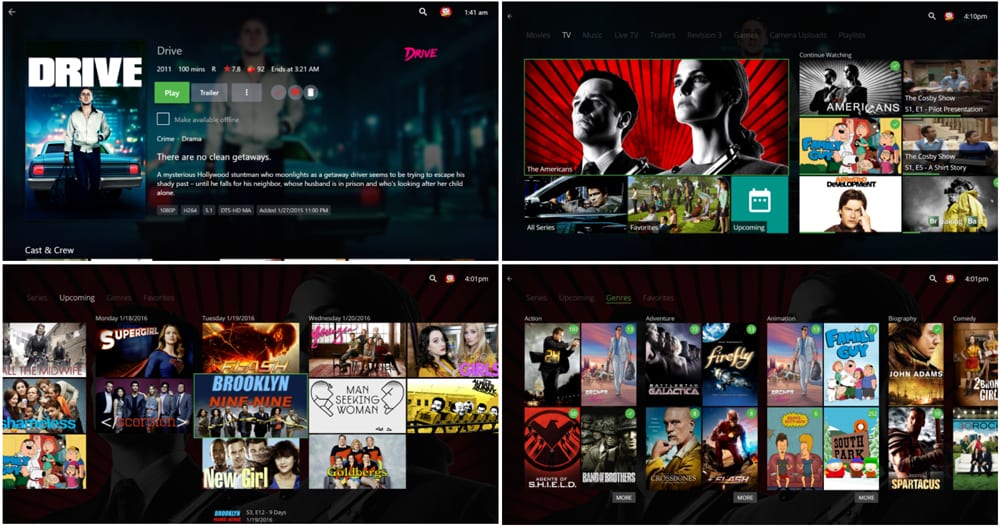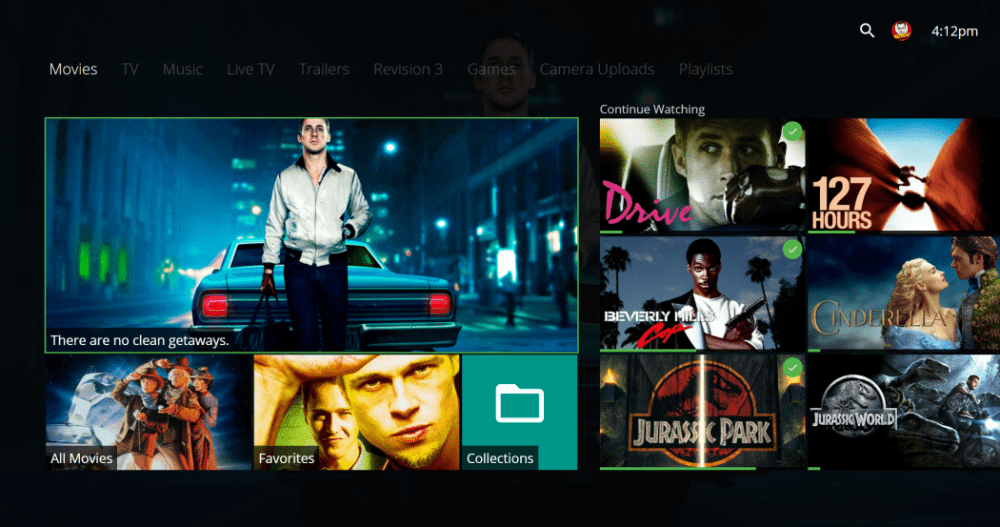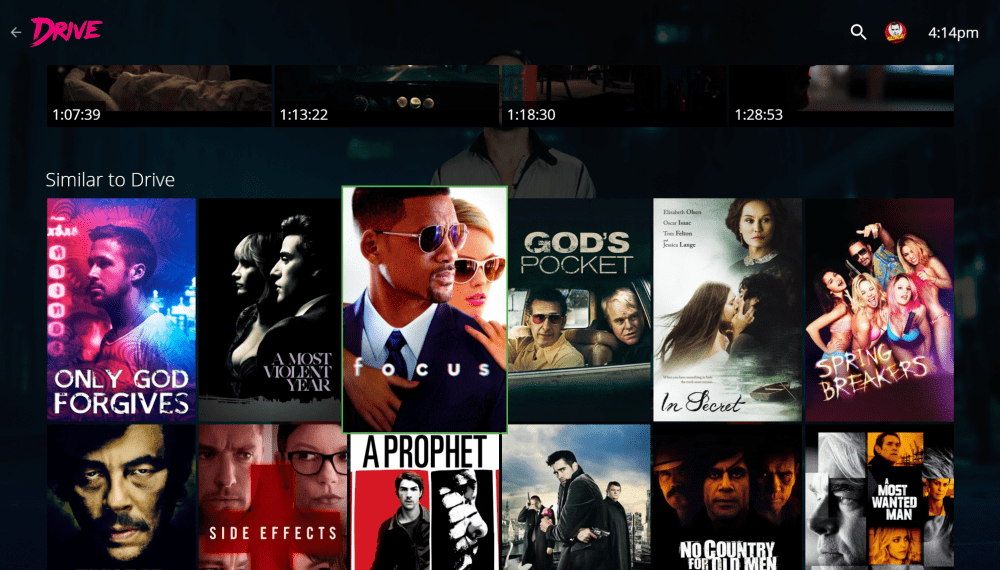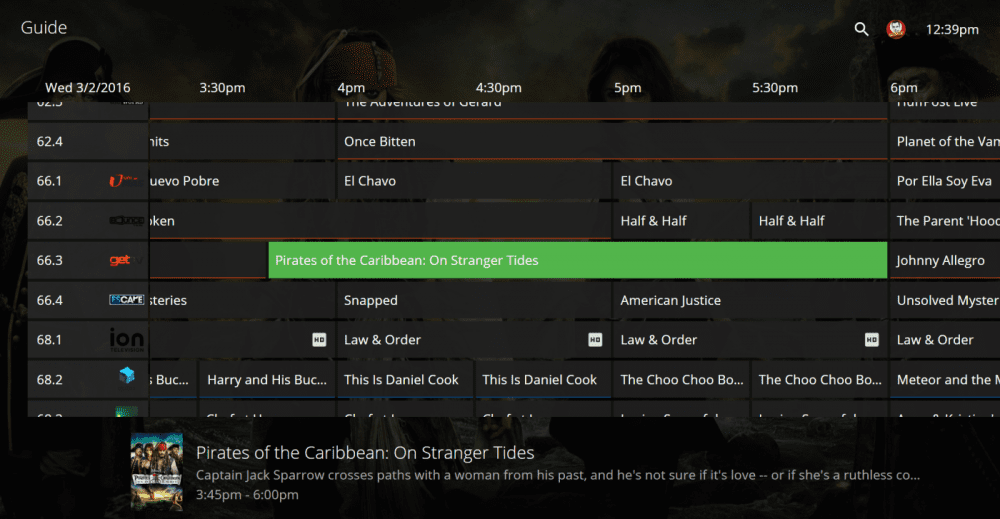Samsung Smart TV’s has taken a step further in bringing complete entertainment to its numerous users by adding Emby its collection for easy accessibility to TV shows. Emby is designed in a way that you don’t have to search for contents because the home screen shows you all relevant contents like the last program you saw but didn’t complete, latest un-seen movies, the next episode of current TV shows and real-time TV shows. The Emby Live TV Guide ensures that you can swiftly traverse your content, find your need in good time and with the help of the server, you can also find movies to watch for the first time. Emby In-video controls allow for fast and easy channel changing.
This app features a beautiful graphical interface that allows you to quickly move within your playlists, easily play your favourite multimedia/instant mixes and organizes your recordings in a beautiful, intuitive display to help you get the most out of your Emby DVR experience. Live recording is compatible with Emby and it takes a single click to initiate the recorder. Using the simple and elegant interface, you can quickly schedule and manage all recordings.
In summary, here are the features of Emby
- Home screen displays relevant contents
- Fast, easy browsing
- Rediscover your content
- The best way to watch live TV
- Fast changing of channels
- Never miss a show with Emby DVR
- Easily schedule DVR recordings
- Fast access to your latest recordings
- Easy now playing queue
Emby brings all of your home videos, music, and photos together into one place which has never been easier. It will automatically notify you of server activity based on events and actions that are important to you. With Emby Mobile Sync, your home videos, music, and photos go wherever you go. Emby mobile apps are available for Android, iPhone, iPad, Windows Phone and Windows Tablets.
Emby is available for download and installation on your Samsung Smart TV. Users in the USA or UK can install Emby in Samsung App Store.