The new browser-bookmarking service, iterasi, which we covered back in February of this year, has just launched their public beta today. This service is meant to complement, not compete with, today’s standard lot of bookmarking tools, like del.ici.ous, ma.gnolia, and diigo, as iterasi doesn’t simply save a URL, but instead provides you with a way to bookmark the “dynamic web.”

Since today’s web is filled with pages using dynamic technologies like CSS, AJAX, and other database-driven content, it’s possible for those pages to change at any time, leaving you without the information you originally wanted to save.
How It Works
With iterasi, you don’t just bookmark a page, you “notarize” it, which transfers an exact replica to your secured personal account for safekeeping. Not only is this useful for saving snapshots of pages through time, it’s also highly practical for saving shots of transactions, receipts, order confirmations, and other things that you may need to refer back to in the future. Also useful is the browser toolbar’s stickiness – it even appears in pop-up windows, where you usually don’t find toolbars showing, so it’s always available when you need it.
iterasi Toolbar
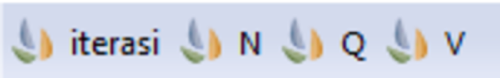
Through the iterasi toolbar, available for both Firefox and IE, you can choose to “notarize” or “quick notarize” any web page. By clicking on the former, you can fill in a description, add tags, and even “file” it into a folder of your choosing, an option which helps you better organize your saved pages. If you click on the “quick notarize” button instead, you can simply save the page to your account without any metadata.
Other Features
Similar to ScrnShots, another screen-grabbing service we profiled recently, saved pages can be shared with others. At iterasi, sharing can be done via email or by posting on the web via an embed code. However, it should be noted that ScrnShots provided far more sizes and options for doing embeds than iterasi currently does.
At launch time, the service’s scheduling feature, which will automate page captures on a regular basis, is not available. However, we’re told that this option will be turned on sometime in the next 30-45 days.
Getting Access
To get access to this public beta right now, you need to sign up for an account from this web page. Alternately, you can also sign up for an account if you receive a shared page from a friend via email or if you click on an embedded page you see on the web.

















