Dropbox, the file storage, sharing and sync service, is now available for the iPad. With an early morning update to the company’s iPhone application, the free Dropbox app is now a “universal” app, a term that describes single apps that resize and reformat themselves to function properly on the iPhone, iPod Touch and iPad.
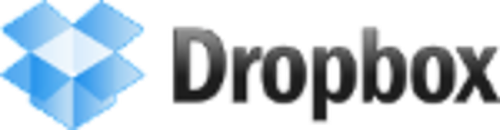
With the updated version of Dropbox installed, iPad users can access all their stored files and folders without having to sync files via iTunes first, as is necessary with Apple’s own iWork suite of office applications. Those files can then be viewed in Dropbox itself or opened using third-party software programs .
Dropbox has been a favorite app of ours for years. Way back in 2008, we named it one of our top five favorite online storage services, and, unlike a few others on that early list, this app has withstood the test of time.
Dropbox: Your Files, Available Everywhere
For those not experienced with Dropbox, it’s an online file storage service which functions like a hard drive in the “cloud,” meaning your files and folders are available from any computer with an Internet connection. Ideal for mobile devices with limited storage, Dropbox has become increasingly popular over the years as it eliminates the need to actually carry all your files with you on the physical media in your smartphone, netbook or other mobile Internet device.
In addition, Dropbox’s file synchronization capabilities mean that you can manage your files from any Dropbox desktop client application, where files are stored locally and synced to the cloud, or from its Web and mobile interfaces. No matter where you make a change, that change is duplicated everywhere else. The service also lets you access prior revisions of documents and provides sharing features.
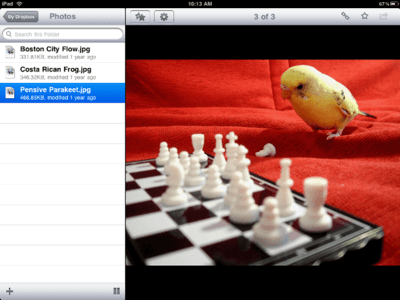
On the iPad
With the latest update to the Apple mobile application, Dropbox users now have access to an app that is, in our opinion, an improvement over Apple’s own idea of how files should transfer between devices. The beauty of the iPad is that everything you need is available from the slate computer itself: the iTunes Store, the iTunes App Store and, of course, the Web. App updates are available over-the-air too, so there’s very little that actually requires you to plug in your iPad to your Mac or PC and sync it like the giant iPod Touch that it is.
One major exception to the iPad’s untethered beauty is its document synchronization process. With Apple’s iWork – an app The Wall St. Journal’s Walt Mossberg dubbed “a serious content creation app that should help the iPad compete with laptops” – the only way to move files from computer to iPad is via an iTunes sync. Alternately, users are forced to deal with workarounds like emailing files to themselves, for example, or uploading them to a website for later download.
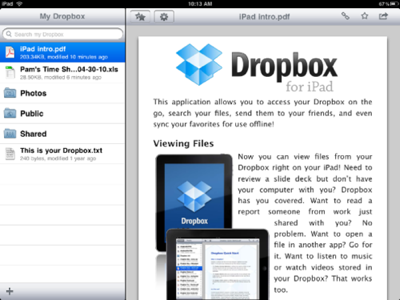
Dropbox eliminates those cumbersome solutions and in their place delivers a high-resolution, elegant app worthy of the iPad itself.
You can view files right in Dropbox whether those are word processing documents, spreadsheets, slideshows, photos, videos, music, PDFs or other files. And your favorite files can even be synced for offline viewing.
If you want to open a file in an external application, Dropbox supports a growing list of compatible partner applications like QuickOffice, Documents to Go, Fuze Meeting, Air Sharing HD and others.
The basic Drobox service offers 2 GB of free storage. Power users can upgrade to Pro 50 or Pro 100, which provides 50 or 100 GBs, respectively, for a monthly fee.
You can download Dropbox for iPad here.

















