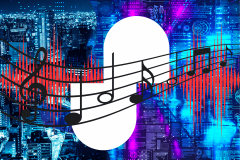Hey, guys here is a new app that has been added to Tizen Store by SomyaC Inc. named Status for IMO. We all know that this development team are continuously making more and more interesting apps for us Tizen Smartphones users. Most popular are advance call recorder, music recognizer, font manager, voice assistant, voice modulator, cooler etc.
Now this time they also made a new app by which users can make new avatar images, symbols, emojis etc. and can send them to IMO, WhatsApp and etc. websites. Even users can save them in their gallery.
Here’s how to use it:
Create a new avatar:
- Launch the app
- You are on AVATAR tab
- Choose BACKGROUND COLOR by clicking NEXT
- Choose FACE by clicking NEXT
- Choose EXTRA (clip arts) by clicking NEXT
- Tap on SAVE TO FILE button
- File saved on SD Card/images/status for IMO
Send any emoji, stickers and text status via WhatsApp
- Launch the app
- Go to EMOJI / FUNNY / TEXT tab
- Tap on any sticker
- Tap CONTINUE button
- Select WhatsApp/ Messages or etc.
Set new avatar for IMO from IMO app
- Launch IMO app
- Tap on settings icon
- Tap Change Photo button
- Select Status for IMO app
- Now Status for IMO app is launched on top pop-up screen
- You can view it for full screen via maximizing icon
- Go to AVATAR tab
- Make any avatar
- Tap on PICK AVATAR button
- Done
Send any sticker via IMO from IMO app
- Launch IMO app
- Select any chat for send sticker
- Select images/files button
- Select Status for IMO app
- Now Status for IMO app is launched
- Go to EMOJI / FUNNY / TEXT tab
- Tap on any sticker
- Sent
So it is a very easy app for using and direct access from apps. There is a help button on this app which users can tap on it for further help. App size is about 3MB, ver. 1.0.0 and it is available for all Tizen smartphones in India and also some others country.