What do you get when you combine two companies that innovate some of the best products on the Web and have a propensity to build early and ship often? Some terrific tools and superb functionality, that’s what. And that’s what is happening today as browser maker Dolphin is teaming with cloud storage juggernaut Evernote.

Dolphin and Evernote are teaming up to release two extensions to Dolphin’s Android browser. The first and most exciting is powerful and popular Web-based image editor Skitch. The other is Evernote itself. These new functions are the first time that Evernote has reached out to a third-party Android browser.
Skitch already has an Android application that works as a photo editor and annotator. Any images edited in it can get saved to Evernote. The problem with Skitch for Android though is that it does not offer the ability to take screen shots of a Web page and annotate it. That is one of the biggest advantages that the desktop-based Skitch has. We use it all the time at ReadWriteWeb to take screenshots and point out significant details.
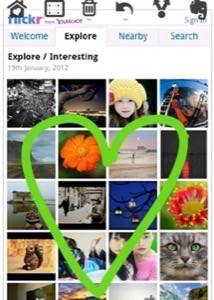
Skitch as a stand-alone photo editor is only nominally interesting. Add it to the Web with browser-based functionality and it becomes a very powerful tool.
The other half of the announcement is not quite as exciting. Evernote for Dolphin Android is another step in Evernote’s quest to be everywhere. Literally everywhere. Evernote is amazing at designing and shipping new products almost every week, whether it is a new mobile extension, a desktop extension, a new app like Hello or the integration of Skitch and other acquisitions into other products. Evernote for Dolphin will work in exactly the same way that any of its other browser extensions do: find content on the Web that you want to clip and save it to Evernote. This time, the content is from a mobile device.
There is a lot of competition between Android browsers. The top three are probably the stock Android browser shipped with every device, Dolphin and Opera. While the stock Android browser has not historically been a top tier performer, it looks like it got quite a bit better with the release of Android 4.0 Ice Cream Sandwich. Dolphin calls itself the first “gesture-based” mobile browser while Opera delivers speed and the ability to trim down on data usage.
Dolphin has recently started adding extensions to its Android browser and that may put it ahead of Opera for the time being. Dolphin for Android now has Skitch, Evernote, Box, ReadItLater, eBay Search and more (a couple dozen, not all relevant). Opera mobile does not yet do browser extensions.

















