
As mobile developers and designers start digging into iOS 7, the general consensus seems to hold that the latest version of Apple’s mobile OS will give app creators some real headaches.
But it may not be that bad. An informal ReadWrite survey of prominent mobile developers suggests that iOS 7 doesn’t reset the playing field for competing apps, contrary to what some developer-pundits have argued. Updating most existing apps to iOS 7’s new aesthetics, for instance, may take some late nights and a significant amount of elbow grease, but it won’t be impossible.
And that’s why Apple gives developers months to work out the kinks before launching the final version of the OS, presumably to coincide with the introduction of the next iPhone.
(See also: iOS 7 Development: Everything You Need To Know To Get Started)
Our mini-survey asked some prominent mobile developers to expound on the challenge and potential of iOS 7 and what it will take for developers to make a splash when the final version of the OS is released later this year. Here’s what we learned.
The “Flat” Design Challenges Of iOS 7
The fact that iOS 7 migration won’t be impossible doesn’t mean it’ll be easy for all developers and designers. Anyone who wholeheartedly embraced the world of skeuomorphism — that is, designing software objects that resemble physical items such as notebooks or book shelves — with custom made icons and menu bars will have the toughest go of it.
Tom Boates, the VP of user experience at Boston-based fitness tracking app RunKeeper, sums up the experience that many developers will face:
Updating for iOS 7 will be a bit more work due to fundamental UI changes, but not as much as we initially feared. We have always strived to find a good balance between using familiar stock UI elements and adding some custom elements where it makes sense. Most of the places we used stock elements converted pretty well automatically, and our custom stuff was mostly unaffected.
The parts that will require the most work will be any of the custom experiences we’ve designed (tracking an activity for instance), redesigning our header and navigation bar interactions and replacing our iconography.
A Big Time Opportunity For Small Apps?
How Apple’s iOS 7 Changes Everything For App Designers
RunKeeper was one of the first apps of its kind in Apple’s App Store. As such, it’s enjoyed a significant first-mover advantage over the many, many fitness apps that have followed it. Yet it is precisely these types of apps — older, established apps that enjoy legacy status among users in the App Store — that Instapaper founder Marco Arment believes will ultimately be disrupted by the design challenges inherent in iOS 7.
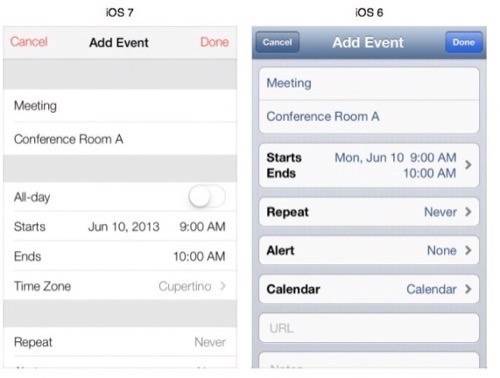
“I don’t think most developers of mature, non-trivial apps are going to have an easy time migrating them well to iOS 7,” Arment said in ablog post on his personal website. “Even if they overcome the technical barriers, the resulting apps just won’t look and feel right. They won’t fool anyone.”
Arment is well known for his proclivity towards hyperbole. He has a point in that iOS 7 will provide opportunities for app creators, but probably no more than when Apple added features like Siri or Maps to its iOS stack.
“I think it’s an exaggeration,” Boates said. “People download and use apps because they solve a problem they have first and foremost … Your average iPhone user won’t bail on an app they are familiar with that solves their problems and is probably more fully featured in favor of a new player who just has a more iOS 7-like design.”
Apple’s New iOS 7: What You Need To Know Now
The window for making a splash with iOS 7 will come when Apple showcases apps employing the new design at the launch of the new iPhone, expected later this year. Apps that Apple has featured with other devices and versions of iOS have done well in the past. Mike Katz, senior software engineer at Boston-based Kinvey, notes the success stories of Flipboard (announced with the original iPad), Path, Paper and Clear.
“Like when the iPad came out, expect to see some early and very polished apps that do established tasks but challenge previous paradigms,” Katz said. “This will give enterprising developers good buzz and mindshare — but only for awhile. The big players will eventually catch up, and app usage is driven by their content and ecosystems.”
Less Work Than iPhone 5

It will still be challenging to upgrade many apps to iOS 7. Boates argues that heavily customized apps like Path and Evernote will have the most difficult time with the new design. Overall though, the work is less daunting then when Apple came out with a new form factor for the iPhone last year.
The iPhone 5, of course, featured a larger screen than its predecessors — a 4-inch (diagonal) display instead of 3.5 inches. The bigger screen was more problematic for app publishers than almost anything Apple has done with its flat design principles in iOS 7.
“Ultimately, developer time has been more involved when Apple has introduced devices with new form factors — iPhone 4S to iPhone 5, iPhone 3GS to the Retina iPhone 4 and the introduction of the iPad have been where we’ve had the most work,” said Jeff Chow, CEO and co-founder of Boston-based personal assistant app Springpad.
Forward Or Backward
Radical iOS 7 Design Is Threat To Some Existing Apps
App publishers must make a choice in iOS 7 if they will support backwards compatibility with iOS 6. That means they would have to support both the flat design of the new version as well as the skeumorphic design of iOS 6. While most iOS users tend to download the latest version of the operating system, many enterprises and organization will have to support iOS 6 for an extended period of time while apps are updated and security protocols tested.
“The biggest challenge with supporting iOS7 is going to be figuring out if we’ll support or abandon a divergent design on iOS6,” said Greg Raiz, founder of Boston-based independent app studio Raizlabs. “In general, most apps will be able to migrate over time. As with anything, some apps will take much longer and some may choose to ignore the visual trend.”
If you are developing and designing a mobile app for iOS 7, let us know in the comments what kind of challenges you’re facing. Is there a particular aspect of iOS 7 that you find particularly difficult? How does the new flat design directive from Apple affect your product?

















