Amazon has released a new ‘Send to Kindle’ feature for PC users. It’s a downloadable extension for Windows that adds a “Send to Kindle” option when right-clicking on a file in Windows Explorer or in the print dialog in any application.
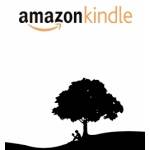
Files sent with Send to Kindle go to the user’s Kindle Library, and they can be downloaded on the e-ink Kindle models as well as the iOS Kindle app. The last-read page, bookmarks, notes and highlights are synchronized automatically, except for PDFs. The Kindle Fire is not listed. Support for Mac is “coming soon.”

This is actually a major feature. It makes sending Word documents, PDFs or text snippets to Kindle almost effortless. It turns Kindle into a powerful content-shifting service. It was relatively easy to send devices to Kindle via email before, and that feature still works, but now any file can be sent with two clicks, and any thing that can be printed can be sent to Kindle instead.
Content shifting was one of our top trends of 2011 because many impressive solutions for reading later popped up this year on different platforms. The Kindle service was already noteworthy for content shifting due to its whisper-syncing of books and other content, but now it’s easy to send virtually any document to the Kindle.
Do you have a Kindle device? Which one(s) do you use?

















