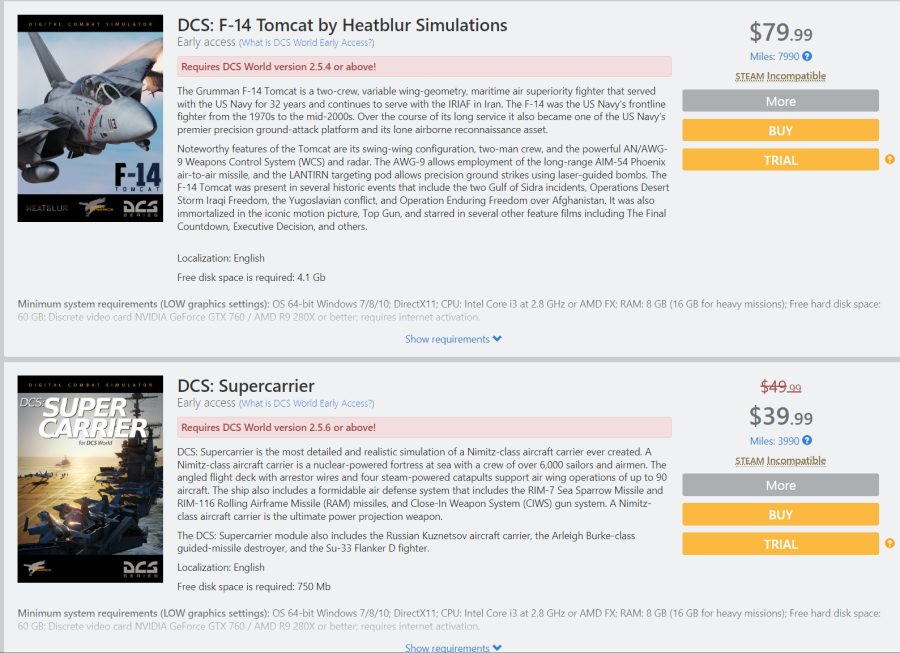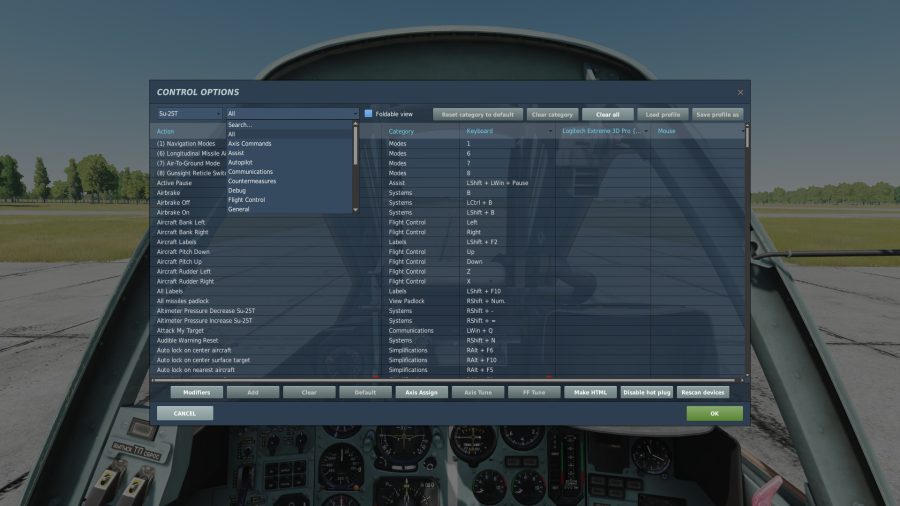Back in the 1990s and early 2000s air combat games were all the rage. Games such as Microsoft’s Combat Flight Simulator and MicroProse’s range of flight sims such as Falcon 4 were hardcore flight simmers dreams. The boxes would come complete with huge manuals, keyboard overlays, and more information on aircraft that you expect to send to Wikileaks.
While maybe not as obvious these days a merry band of flight sim enthusiasts continues to play games such as Il-2 Sturmovik and the game we are looking at here – Digital Combat Simulator or DCS World as it is better known, by Eagle Dynamics. Strap in, things are going to get interesting.
What is DCS? Is it a true jet fighter simulation?
In many ways, DCS is a dream for anybody remotely interested in flying combat aircraft from a variety of eras, from World War 2 through to the Cold War right up to modern-day fighter and bomber airplanes.
Aircraft range in difficulty, some, the more expensive ones, have switches you can actually click in the cockpit, whereas others will rely on a complex series of key binds.
Is DCS free to play? How much does it cost?
DCS World is free to play with a caveat that you can download it for free but with limited terrain and only two aircraft the Soviet SU-15T Frogfoot and the TF-51D Mustang which is more of a training aircraft or one you might see performing acrobatics at air shows these days.
The SU-15T, or Frogfoot as it is known is a close-support jet that excels in air support and taking out ground machinery such as tanks, but you are not going to feel like Maverick in it by any stretch of the imagination.
To do that is where DCS World can get expensive. From extra maps such as the Persian Gulf or Normandy to purchase, as well as individual aircraft to buy you should look at DCS as a hobby in some ways. There is no point in buying lots of different planes because you can afford them. You will be better served buying one you like the look of and learning how to fly it. And that is not as boring as it sounds. This is not an arcade game.
DCS World – Steam edition or standalone version
Eagle Dynamics enables you to get into the DCS World universe in two ways. The first is the one you may jump for but perhaps shouldn’t is the Steam version. It can be ever so tempting to just get the game through Steam, after all, it will then sit nicely alongside all your other games, and SteamVR will kick in easily if you want to play in virtual reality, more of that later.
DLC is also available and can be added easily, so why would you choose the standalone version from Eagle Dynamics?
Well, there are a couple of reasons you might. The first, and most compelling reason is that DCS World when downloaded directly from ED gives you a two-week free trial of any aircraft or scenery before you make your purchase. You can only trial one plane at a time but this is a great way to find out if say, you are comfortable in a Spitfire or not.
The second is that there is more DLC available from Eagle Dynamics than appears on Steam, plus a massive mods and file section from other DCS users.
The third, and this will mean more to some than others, all the money from purchasers directly from the website goes to the development of the game, without Steam taking a cut.
Do you need a HOTAS? What controls do you need for DCS?
When you first load up DCS World and start its tutorials everything you need is bound to your keyboard and mouse. Cool, you might think but you would be wrong. At the very least we would advise starting off with one of the many cheap flight sticks you can pick up on Amazon to see if you take to the game.
Once you decide it is for you – and you probably will not if you persevere with mouse and keyboard for more than 10 minutes, you can then look at upgrading to one of the many amazingly realistic flight sticks, throttles, and rudder pedals from specialist flight sim companies such as Virpil Controls – we will be covering this area of DCS in the very near future.
To start with though a flight stick, preferably with a built-in throttle mechanism should be the barest of minimums. You can probably live with rudder pedals to start with.
DCS system requirements
The system requirements for DCS should really read – the best gear you can afford. You can certainly play the game a lot lower down the computing foodchain, but if you want it to look amazing, put it through its paces in a high-end VR headset, or just want smooth frames, you need to make sure you have the RAM and the GPU up as good as you can get them.
Minimum System Requirements
- OS: Windows 10, 11
- Processor: Intel or AMD 3.0Ghz+ with 4+ cores
- Memory: 16 GB RAM
- Graphics: Discrete AMD or NVIDIA 8GB+
- DirectX: Version 11
- Storage: 200 GB available space
- VR Support: SteamVR, Oculus VR
- Additional Notes: Input: Keyboard / Mouse / Joystick
Recommended System Requirements
- OS: Windows 10, 11
- Processor: Intel or AMD 4.5Ghz+ with 8+ cores
- Memory: 32 GB RAM
- Graphics: Discrete AMD or NVIDIA 8GB+
- DirectX: Version 11
- Storage: 500 GB available space
- VR Support: SteamVR, Oculus VR, OpenXR
- Additional Notes: Input: Joystick / Pedals / VR / Track IR / Haptic Gloves
DCS World VR
It is fantastic you can easily fly your planes in virtual reality with any headset you can use for PCVR. The first time you put on a Quest 3 and head for the runway your mind will be blown when you upgrade that to a Pimax Crystal you will never play on a flat screen again. Getting DCS World to run on VR is generally pretty easy but the complexities of the various headsets and playing nice with OpenXR can cause issues We will go into this in much more detail in a forthcoming article.
Is it easy to get obsessed with DCS World?
We would say it’s very easy. There are plenty of people out there who have built their own plane cockpits, installed hardware from real aircraft, and spent tens of thousands on creating the most realistic experience possible.
Do you need to do that? Absolutely not. You can spend a few hundred and get realism levels you would never believe with a Virpil stick and maybe a Buttkicker haptic speaker attached to your gaming chair. If you then put on a Quest 3 rather than a Pimax Crystal for your VR you can have a mindblowing time.
All the time though, as you get into it more, you will want more and then you can start digging into the realms, as we will be doing in this series of features, into making your own aircraft panels using 3D printers and laser cutters, coding our own Arduinos to make everything work and light up and maybe, just maybe finding the time to take to the skies in a fighter jet from the deck of a Super Carrier in the middle of the night for a sorte over bandit country.
Stay tuned for more DCS and flight sim coverage on Readwrite Gaming.