Currently, your contacts live in address books that are distributed all over the Internet and your desktop. Because of this, chances are that you have numerous address books on the web that are often “inconsistent and disjointed.” Contacts, a new Mozilla Labs project, wants to put an end to this. The Contacts addon creates a local database for all your email and Twitter contacts that can then be used by your browser and any website that supports Contacts’ API.

Thanks to this, you can now import all your Gmail contacts to the local database and use this contact info to autocomplete forms anywhere on the web. You can also import data about your Twitter friends and if you are on a Mac, you can import your local address book as well. Contacts will also import avatars from Gravatar whenever they are available.
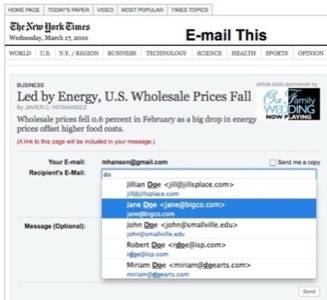
Lots of Ambition Beyond Autocompletion
This email autocompletion feature is really just a first step for Mozilla, though. The real mission of this tool is to give users more control over their own data – a mission that is also very much in sync with what Mozilla considers its own mission to be these days. When you import your contacts database on most websites today to check if your friends are already online or to invite them to the service, you have to trust this service that it will keep this data private. Once more sites implement Contacts directly into their services, however, you will be able to control exactly what data a third-party site can access and retain control over this data.
The current version of Contacts consists of four pieces:
- a browser-based database that syncs with your address books. Contacts uses the Portable Contacts format to represent this data in the database.
- a generic importer system that allows developers to create importers for desktop and web-based address books
- an email autocompletion feature
- a Javascript API that third-party sites can use to access all of your data (with explicit permission and the ability to filter the data)
Give it a Try
After installing the addon, you can test both the autocomplete and the tool’s export features here.

















