Searching around for an image for a blog post is one of the most frustrating procedures of blogging. It could take hours to find that perfect image. These are hours, minutes, and seconds that most of us would rather not waste. Normally, one might head to Google Image Search, but there can be legal issues to using it. Instead, why not try out Flickr image search tool Compfight.

Compfight Features
Compfight allows users to easily find a host of images on Flickr. Just type in a keyword or several keywords and Compfight will display numerous images on one page without the miscellaneous information. With the right keywords, the likelihood of you going past page 1 is slim to none. For images with a blue bar at the bottom of an image, hovering your mouse over the image will conveniently give you the dimensions. The only downside is that this enhancement is only available for original images found on Flickr.
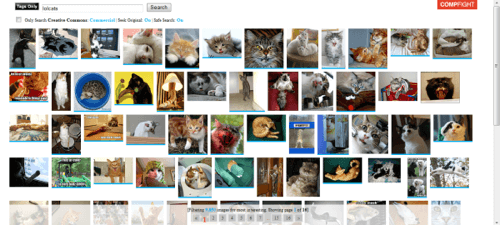
click to enlarge
Advanced Settings
The best part about Compfight is it’s advanced search settings. You can toggle your search phrase between tags only and the entire text. This is perfect if one setting produces weak results. Just switch to the other and see if it helps. You can also restrict search results to Creative Common licenses, even for commercial images. Want only original images? You can toggle that as an option too along with safe-search.
The Perfect Image Finder For Bloggers
Compfight is a perfect tool for bloggers to utilize to find images for their posts. With a vast array of features and great settings for both commercial and non-commercial blogs, we doubt you’ll be let down with Compfight’s results. In comparison to Google Image Search, you won’t have to worry about running into any legal issues down the line. On the hand, Compfight beats messing around with Flickr’s advanced settings. While Flickr may have more options, Compfight gives you the most popular advanced settings without the added hassle or confusion.

















