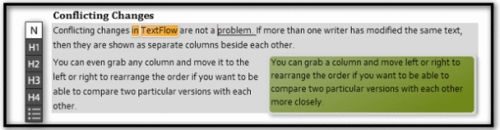CompareMyDocs makes it easy to compare multiple revisions of a document and to compile a final version based on these revisions. The site, which launched today, can handle Word documents and rich-text files. You simply select up to seven documents and the service will display all the differences between these in a very well-designed interface. CompareMyDocs is available free of charge.

CompareMyDocs is based on TextFlow, a more advanced desktop version of CompareMyDocs that also features an online storage component. We reviewed the latest version of TextFlow in March. Right now, sign-ups for TextFlow are closed, as the team works on bringing the CompareMyDocs interface to the desktop tool
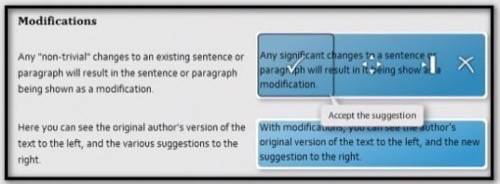
Features
The app color codes all the differences between the versions of the document. Hovering over one of the boxes with a different version of a part of the text gives you the option to accept or reject a change. You can also add new text to a document within the app and make minor formatting changes to the text (bulleted lists, italics, bold, etc.). At the end of this process, you can save the newly compiled document for further editing in your word processor.
CompareMyDocs does have quite a few limitations. It can’t handle images and tables, for example, and footnotes simply become part of the text. Because of this, the service works best for relatively straightforward documents as you will have to add all of these assets back into the text after you finish your comparison.
API
TextFlow also launched its new API today. This API, which will be available free of charge, allows developers to integrate TextFlow’s document comparison service into their own applications. This would be a great addition to other online office suites and online storage services like DropBox and Box.net, as Josh Lowensohn points out on CNet.