The latest entry into calculating cloud computing costs of the public providers is from Cloudsizer, with more than a dozen different cloud providers covered. It is simple and easy to use, and you can start out with a free trial of its “express” service immediately, and upgrade to a paid “pro” account for AU$300 for three months.

Cloud pricing comparisons can be tricky: things change, and they change quite often and without much notice. So just because you went to a particular Web site and got one quote today doesn’t mean that the vendor won’t adjust things tomorrow and render all your research obsolete. Amazon is fond of actually reducing its prices quite frequently as it buys new and cheaper equipment, for example.
This complexity has brought with it a new class of products that attempt to predict your consumption of cloud resources and there are various tools that are now around that help you compare these costs. Cloudsizer is just the latest in this market space. What is appealing about them is that they have such a wide net to compare prices: most of the ones below look at Amazon and one or two others. With Cloudsizer, you can look at particular packages of VMs and get into making adjustments on the overall RAM and storage for each one. Here is a graph showing you, based on some assumptions for eight to ten VMs, of some popular providers (GoGrid is way more expensive, based on our assumptions):
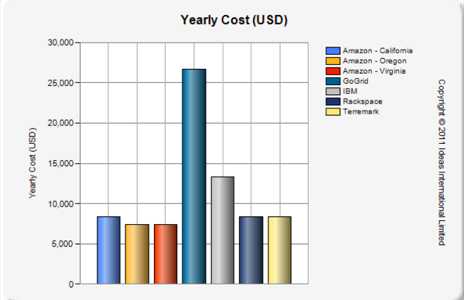
Other costing calculators that we have covered in the past include:
- Zenoss offers a variety of cloud monitoring and costing products. We last wrote about them here.
- Uptime Software has its Uptime Cloud (which we last wrote about here)that will show you the current costs of all your running instances, as well as make recommendations for how to save money by changing your cloud configuration. Right now it just works with Amazon but more services are planned.
- Cloud Cruiser is another tool that is available for both private and public cloud environments.
- vKernel provides a free capacity planning tool called Capacity View. The tool is Windows-only and connects to your vCenter or ESX server and quickly gives you a lay of your virtual landscape. While much of this information is available through various VMware consoles and displays, it is nice to have everything consolidated into a single dashboard. We last wrote about them here.

















