Google Docs rolled out a new feature today, with the addition of a “Version history” for uploaded files. Now you can upload new versions of the same file, and the URL and sharing and folder settings will remain the same.

To use this new feature, select a file, then choose the “Add or manage versions” option. From there, you can upload a new version and download or delete older versions.
A useful change, but not the most exciting Google Doc news of the day.
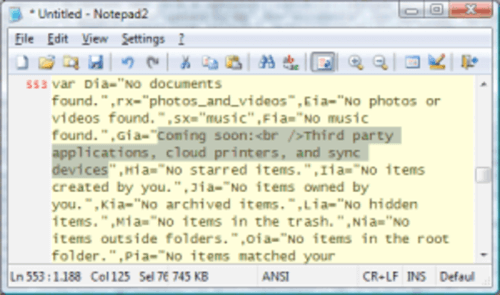
That comes from the Google System Blog, an unofficial Google blog, that has found some indication in the Google Docs source code that some more interesting updates may be in the works. “Coming soon,” reads the code, “Third party applications, cloud printers, and sync devices.”
Google Cloud Print
Google’s Cloud Print is a not-yet-available feature that will be associated with the Chrome OS. “Our goal,” says Google,”is to build a printing experience that enables any app (web, desktop, or mobile) on any device to print to any printer anywhere in the world.” Rather than relying on the local operating system and its print drivers to control the process, Google Cloud Print will handle the printing.
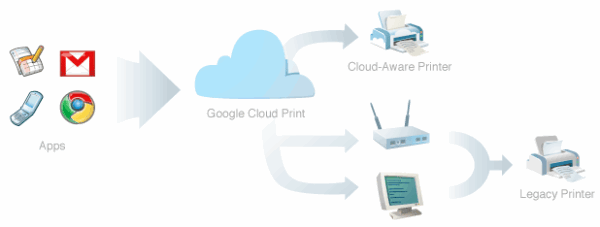
Even though Cloud Print isn’t available yet, Google is laying the groundwork for its release. And it says that any app – web apps and native apps – should be able to use Cloud Print, via an API. Google says it wants to simplify the printing process, ending some of the problems of setting up networks for printers.
But the main question that people will have, Google admits, is, “How do the printers communicate with Google Cloud Print?” The answer is, “It depends on whether the printer is a cloud-aware printer or a legacy printer.”
Cloud-aware printers will “soon be a reality,” says Google. But right now, every printer in the world falls into the “legacy” category. To accomplish this, Google will use a proxy, “a small piece of software that sits on a PC where the printer is installed. The proxy takes care of registering the printer with Google Cloud Print and awaiting print jobs from the service. When a job arrives, it submits the print job to the printer using the PC operating system’s native print stack and sends job status back to the printer.”
Third Party Apps and Syncing
It’s possible that the third party applications and sync devices that are “coming soon” will also involve the Chrome OS store, reported delayed til later this year. And syncing – we hope – will mean that we will finally be able to work offline with our Google Docs and files and have them sync when we’re back online.

















