The announcement of the official Google Chromebooks has rekindled interest in Google’s Chrome OS. But you don’t need to wait to rent a Chromebook if you want to use the operating system. People have been running Chromium OS on netbooks for quite some time. And Chrome/Chromium isn’t the only option for a cloud-oriented OS – we covered a few that were already available as of November of last year.

One of those OSes, Joli OS, has gone a step further and started offering a cloud-hosted version of its environment. You can access your Joli OS desktop from almost any browser. But it’s not alone in the cloud-based OS world. Many Web desktops have come and gone in the past few years. Here’s a look at a few that are still around.
CloudMe

CloudMe, formerly known as icloud, is a storage-oriented Web desktop. It offers 3GB of storage for free, and Web applications such as a Zoho-based office suite, a photo editor, an instant messenger, a Twitter client, games and more. It has a mobile client available Android and iOS and a mobile-optimized website, allowing you to access your files from your phone or tablet but not the full desktop environment.
One big disadvantage is that the Web desktop environment is a Java applet, and it’s slow and buggy.
eyeOS
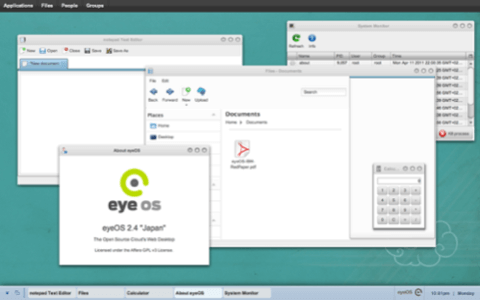
eyeOS has been around since 2005, and has been steadily updated since then. It’s written primarily in PHP and JavaScript, and is open source so you can download and and install it on your own Web server. It does use some Flash, but it’s not required.
It has a mobile-optimized version that enables access to files, but it’s not the desktop experience and documents can’t be edited.
Glide

Glide is a Flash-based Web desktop. It’s also been around since 2005. It has the usual features: an office suite, photo editor, IM client, etc. It’s big advantage is that it offers 30GB of free storage space. A premium account, which costs $50 a year, will buy you 250GB of storage. It also has the ability to sync files Windows, Macintosh and Linux desktops.
Glide has both mobile-optimized site and an iPad-optimized site that provide a relatively complete set of features, including the ability to create and edit documents. What it doesn’t seem to offer, however, is the ability to access your files offline from a mobile device.
Joli OS

Joli OS used to be called JoliCloud. Now JoliCloud refers to a service from Joli OS that allows you to access your Joli OS desktop from the Web. The desktop version is a Linux-based OS optimized for netbooks. The Web-based version is written in HTML5 and works from most browsers, including the iPad. An Android version is in the works. However, since the JoliOS desktop mostly just provides shortcuts to Web applications, the Web-hosted version feels like more of a hosted bookmark system than a full OS.
You can find our past coverage of Joli OS here.
Netvibes
Netvibes takes a different approach but offering a number of widgets arranged in a dashboard. We’ve covered Netvibes often. The company now seems to be more dedicated to creating enterprise dashboard products than consumer dashboards.
Other Alternatives
Some might find this approach old fashioned, considering the availability of services like Box and Dropbox – or more importantly, Google Docs. Google Docs has been expanding its storage space, and its functionality. Is there really a need to mimic a desktop operating system when what you really need is universal access to your files?
The trend towards cloud storage is reflected in the marketing materials from the cloud OS vendors. CloudMe has been emphasizing its cloud storage capabilities over its Web desktop in recent months.
Glide is the most impressive of the lot, but without offline mobile access, I can’t think of a reason I’d use it. In 2008 a the Web desktop YouOS closed its doors because its own developers couldn’t find a use for it themselves.
What do you think? Is there any future in the Web-based OS?
Lead photo by Michael Roper

















