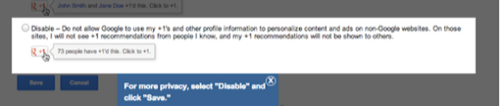
If you’re tired of logging into Facebook to reset your privacy options every time the company updates its user agreement, a new Chrome extension may be the fix you’re looking for.
PrivacyFix is being released today, and after playing with it, I’m thinking it may be the long-sought after answer to privacy concerns that regular Google and Facebook users hear on an almost-daily basis.
“Default privacy settings on sites like Facebook are revenue- driven, not privacy-driven,” PrivacyFix founder Jim Brock said in a release. “Privacyfix puts you back in control of your data.”
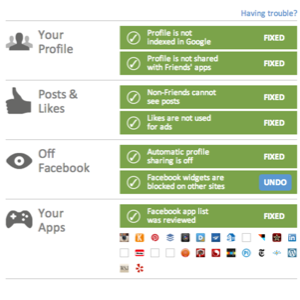
The Chrome extension runs you through a checkup of your privacy settings for Facebook and Google, and it lists all the cookies currently tracking you as you use your browser. The extension takes you to each site to make fixes, explaining each change in clear, direct language that makes the pro and cons of each setting change easy to understand.
In less than 10 minutes I had recalibrated my privacy settings and sent automatically generated email requests to delete my information from the sites PrivacyFix couldn’t block. If any settings change – as is wont to happen amid ever-changing user agreements – or if I visit a new site that is going to install tracking cookies or otherwise violate my privacy, PrivacyFix’s HealthTracker will alert me in the upper-righthand corner of my browser.
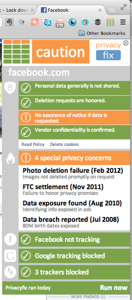
What Gets Blocked
PrivacyFix promises to block tracking by over 1,000 sites, but pays particular attention to Facebook and Google. It promises to block the offline data tracking by Facebook that we wrote about last week, and will remind you at regular intervals to run a privacy scan.
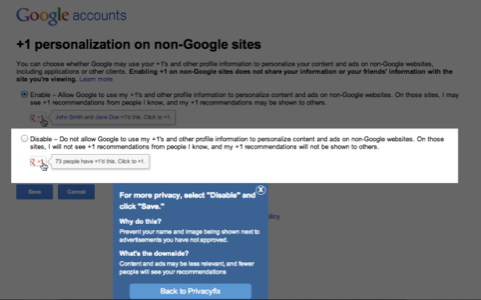
PrivacyFix is offered by PrivacyChoice.org, which helps one million people track their privacy. The product was developed with input from several hundred testers who helped make it easy to understand and use.
“The data collection industry sees easier privacy controls as a threat to its existence, so initiatives like Do-Not-Track have seen fierce opposition,” Brock said. “Our biggest risk is that Facebook and Google will interfere technically with how Privacyfix operates. But that’s a battle we’d love to fight.”
For the record – as though it needed stating – PrivacyFix also makes it clear at several points on its site and the in-app prompt screens that it does not store your data and has no way of knowing who you are.
Is PrivacyFix For You?
I’ve only been using PrivacyFix for a few hours at this writing, but my review has been fairly exhaustive and I plan to keep on using it.
The initial scan was eye-opening. I had manually gone through my Facebook privacy settings earlier this year, amping up my privacy and deleting apps I didn’t use anymore. PrivacyFix showed me that many of the apps had been reactivated on Facebook and several Facebook privacy settings – including the one that allows Facebook to use my likes in advertising – had reverted back to less-private settings.
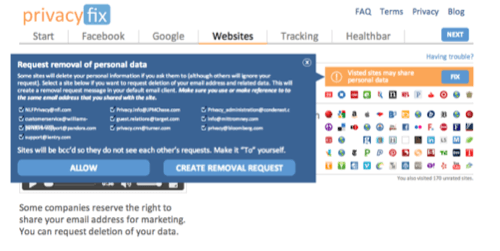
It told me that Facebook tracks on a whopping 86% of the sites I have visited and makes, on average, about 16 cents per year on ads at my level of activity.
I feel I have the most to loose with Google: By boosting my privacy settings, I’m sacrificing some efficiency in my searches. But that’s a small price to pay, considering the amount of data I end up unknowingly sharing every time Google or Facebook change their user policies or develop new features to better target ads at me.

















