
In a way, Azure was the star of Build 2011 and folks here in Anaheim didn’t even really know it. Whatever form the Metro apps delivery system takes in the final shipping version of Windows 8 (with a likely timeframe now of Q1 2013), its most impressive and maybe the most important aspect is the inclusion of apps that learn what functions they can provide to the user from the cloud in real-time, and then manage those functions locally on the user’s behalf. Put more simply: adaptive apps.
Chris Jones, Microsoft’s Senior Vice President for Windows Live, may become the company’s newest star if he can pull this off. Windows Live has had trouble scratching out an identity for itself; but as Jones perceives it, Windows 8 could give Live new life, as a kind of cloud-based servant for the operating system. Jones began his Day 1 keynote demo on Tuesday by showing off services such as mail and scheduling.
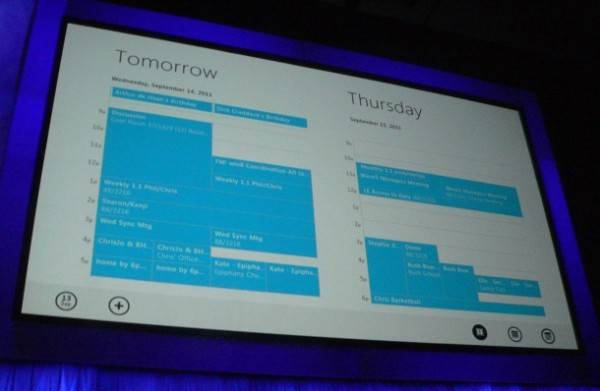
If you weren’t paying much attention to that point, you might have thought how ordinary it seems to have a mobile platform run mail and scheduling. If so, you would miss the underlying meanings here:
1. Microsoft is at least experimenting with the idea of folding Outlook from Office into Windows. As Jones said repeatedly, and showed directly, this mail app has Exchange ActiveSync built in. So do Windows Phones, of course, but making that feature meaningful only to folks who use Outlook and Exchange, as opposed to folks who use Windows, is thinking too narrowly.
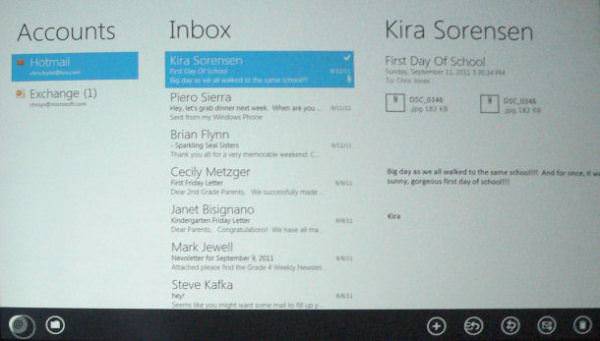
2. Windows Live is experimenting with the notion of providing services directly to Windows without thinking it has to shove its brand into everyone’s face. The brand distinctions (Windows 7, Windows Phone, Windows Live) aren’t working for Microsoft as well as its services. Perhaps the way to get people to use Windows Live is to fold it into Windows 8 along with Outlook.
Metro-style mail, Jones told attendees, is entirely HTML and JavaScript-based. What he could have said is, the same expertise used to make Windows Live Mail into a Web page has been put to better use making an app.
Here’s one of those revelations from Chris Jones that folks may have missed: “All my mail accounts [are] in one place, and because they’re all stored in the cloud, I just type my Live ID into this PC and they all just come down into the system. I don’t have to worry about setting things up any more, because all of the settings are done through Live.”
That’s an allusion to Microsoft’s innovative Access Control System for Windows 8, which is facilitated through a connection to the Azure Portal where ACS runs.
Jones took this connection one big step further with his demo of the Photos app. Again, there’s no “Windows Live” branding here; the brand is you. As the photo at the top of this article shows, the services with which a Windows 8 user shares photos are branded with one of those photos – Jones uses his own family (lovely, by the way) as an example. Those connections with Facebook, Flickr and whatever else are all done in the background because the user logged in with the Live ID first, and because ACS handles all the rest of the authentication process in the background. It’s single sign-on, but this time only once.
So when Jones happens to share photos from his phone with Facebook, those photos appear on the Windows 8 PC – even as the “Facebook” category itself. No manual syncing; a zero-click process. You’ve shared your photos once, and there they are.
Then Jones extended the notion of sharing photos to sharing entire folders – access to remote PCs via SkyDrive without having to go through SkyDrive.

“Every Windows 8 user’s got a SkyDrive,” said Jones. “Every Windows Phone user’s got a SkyDrive. In fact, if you’ve got a Live ID, you’ve got a SkyDrive and it’s there for you to put your personal files and the things you want to share. It’s also accessible to developers, and that’s an important thing because it lets you as a developer access SkyDrive the way you might have accessed the local file system.” Photos that happen to be on a user’s SkyDrive simply appear in the Photos app, again without manually syncing.
After years of wondering what Windows Live services should eventually become, this may finally be it: the background service that rises to the foreground.

















