As more and more users awaken to the fact that their every step on the net can be traced, browser developers have started to incorporate private browsing modes into their products. Google Chrome has an ‘Incognito’ mode, Safari has ‘Private Browsing,’ the latest beta of Internet Explorer 8 features ‘InPrivate Browsing,’ and, according to an update on the Firefox wiki, Firefox 3.1 will feature a ‘Private Browsing Mode.’ Of course, these browsers can’t hide any of your activity on the net itself, but at least when you are on a shared computer, these privacy modes let you conceal your online activity from fellow users.

What Do They Do?
According to the discussion on the Mozilla wiki, Firefox’s implementation of this privacy mode will prevent Firefox from writing any information to the cache, download manager, history manager, or login manager. It will also clear all cookies and will not prompt you to save any passwords during your session.
Mozilla’s implementation is pretty much the same as Microsoft’s, Apple’s, and Google’s. The idea behind these incognito modes is simply to prevent anybody who has access to your local machine to track back your activity in the browser (and I’m sure you can come up with your own rationalization for why you would want to do that – Google’s trenchcoat wearing mascot seems to speak for itself…).

So far, it looks as if IE8 users will get the most granular controls over their privacy settings. IE8 will also allow third parties to provide InPrivate Subscriptions that will then automatically make certain sites run in this private mode.
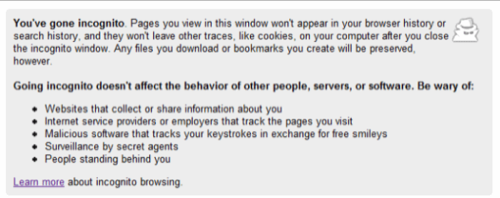
What If You Want Real Privacy?
However, as Google points out, if you log into a Google Account and Google’s Web History tracking is activated, your online activity will still be recorded there. Also, your ISP still records all of your activity and so do many of the online advertising networks.
Having an incognito mode in your browser is great if you just want to hide some of your online activity at home (I’m sure you can come up with your own reasons why you would want to do that). These modes, however, don’t really help you if you really want to be anonymous on the net. After all, we just learned that Google’s promise to anonymize your data after 18 months is a bit of a joke.
In case, you really want to be anonymous online, you have to dig a bit deeper and accept quite a few hassles on the way. First of all, after going into privacy mode in your browser, you would have to ban every piece of software (like the toolbar or Chrome) that phones home from your machine, no matter who the developer is.
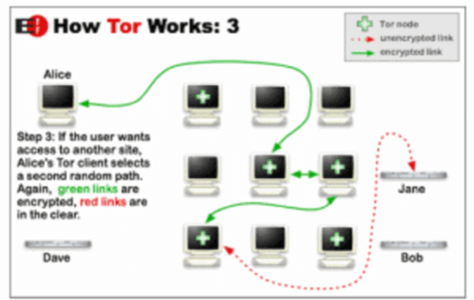
After that, you have to configure your machine to route your traffic through a set of proxies (like the Tor Onion Router) so that the server on the receiving end can’t identify you. Sadly, this will also slow down your browsing speed considerably, as your data has to bounce from one proxy to another before it gets to your machine.
Privacy vs. Convenience
The problem with all of this is that it adds a multiple layers of inconvenience over the browsing experience that few users are willing to accept unless they have very good reasons to remain anonymous online. As always, we are faced with the trade-off between privacy and convenience and, for most users, convenience tends to be more important than privacy.

















