Cloud database app, Blist, has recently added some new features to their online tool, including a social network built around Blist users and the databases they create, as well as features that make the online database application even easier to use than before, like the ability to import CSV data or share databases with friends.

As they launch into their public beta, online database tool Blist has announced the addition of many new features, starting with the “Blist Activity Dashboard,” a feature which brings a community aspect to the service by allowing you to see the current activity in the Blist community. Here you can keep tabs on the new users that are joining Blist, the activity of current users, and what kinds of databases are being created.
Blist Dashboard
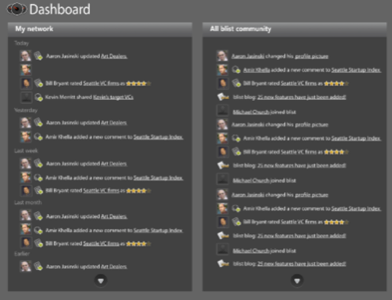
Blist has also added features that increase the usability of their online tool, including the following:
Email Blist to Myself/Share Blist: The new “email blist” feature lets you email a blist database to yourself with one click of a button. The blist can be sent as either an HTML table or in plain text. From the email you receive, you can either print the blist or forward it on to colleagues and friends. Or to share a blist with others directly, you only have to click on the “Share” button and enter in the email address of the person you want to share the blist with.
Shared blists pane: As a recipient of a blist shared via email, you can easily keep tabs on all the blists that had been previously shared with you from your “Shared blists” pane. Similar to Google Reader’s Shared Items, you can think of your shared blists as databases shared by your friends, as opposed to shared RSS news stories.
Starter blist: For new users, a “starter blist” appears after you have created your new Blist account. This guide shows you the different datatypes you can use on the service and helps you to understand how blists are more than just spreadsheets.
CSV Import/Export: Just as it’s important to make creating new, online databases as easy as possible, it’s also necessary to make importing data into them and extracting data from them easy as well. So in addition to creating databases from scratch, Blist now allows for an import and export of data in CSV format. To access the CSV export feature, you just have to click on the “Export” option from the Blist’s “File” menu, one of Blist’s familiarly named menus which recall the naming convention of Microsoft Office software programs (pre-Office 2007’s ribbon feature). The other menus include “Edit,” “View,” “Tools,” “Columns,” “Rows,” and “Cells.”
Change Column Type: A feature which helps make modifying a blist simpler is the new feature which lets you quickly change a column’s datatype from one type to another. You can change numbers to text, text to date, or even convert ones and zeroes to a True/False column, among other things.
Charts: The latest version of Blist now offers a charting option letting you create a variety of different charts, like bar graphs and pie charts, which helps you better visualize your data.
Discovery & Search: A feature called “Blist Discovery” lets you search through the Blist community to find database templates or information in public databases relating to your search terms. Full text search within blists now returns rows where that word or piece of text exists, where before, Blist would only search tags.
Although Blist’s simplicity makes it seem like you’re not dealing with anything more complicated than an online spreadsheet, the Blist UI is actually hiding a complex relational database backend. And unlike Zoho’s online database, using Blist doesn’t require you to know SQL to enjoy all it has to offer, which makes Blist great for users who need more than an Excel spreadsheet, but who don’t want to delve into the complexities of a database software application like Access. Playing with Blist, it’s hard not to think that this SaaS offering would be the next great acquisition for Google to snatch up and integrate into their online office suite, Google Docs. Until then, web office users should keep Blist in mind for the times when they need a simple database creation tool.

















