I’ve had the BlackBerry PlayBook for nearly two weeks now. Although we don’t typically review gadgets and hardware here at ReadWriteWeb, RIM was able to send us a review unit. Below are some initial impressions and thoughts, but for a more detailed review, you should head to the gadget blog of your choice, if you haven’t done so already.

The PlayBook is, in a word, serviceable. It is not a nightmare, but it’s not incredible, either. However, it shows potential. It’s surprisingly heavy for its small, 7-inch size. It needs apps, badly. It needs core apps, including email, calendaring and contacts at the very least, because webmail doesn’t seem work properly. It needs to be less buggy, in general. But the PlayBook is rapidly improving. Although in the short term, it’s an unfinished product, perhaps undeserving of a full review, and possibly even undeserving of your money as of yet – that situation is changing quickly. How quickly? RIM is currently promising PlayBook updates as often as every two weeks.
Hoping for Better of the Gate
One the day of the PlayBook’s arrival, I have a confession to make: I wanted to like the thing. I still have a soft spot in my heart for RIM, the BlackBerry maker, whose BlackBerry Pearl was my first real smartphone. I loved the Pearl. It taught me the value (and the addictiveness), of the always-on world. I was truly mobile at last. I was connected! I discovered a world beyond the clamshell feature phones I had toted for years prior. I hacked the phone to make the pearl change colors. I installed apps. I twittered!
And I used the Pearl to death, until the iPhone launched and the world changed. The iPhone, or specifically, the iPhone 3G (I had to save up, times were tough) was my next phone. I never used a BlackBerry since, but I have moved on to Android and even Windows Phone in recent months.
I realize that confessing a desire to like the PlayBook is not the objective journalist’s take, but what can I tell you? I grew up a blogger.
Unfortunately, the PlayBook didn’t immediately inspire feelings of awe or devotion, the way the Pearl once did. Its operating system (QNX) is quite nice, but nice only takes you so far these days. RIM, sadly, seems to have lost its mojo lately. It’s not even in IDC’s ranking of the top 5 worldwide phone manufacturers these days – it has been lumped into the “Others” category.
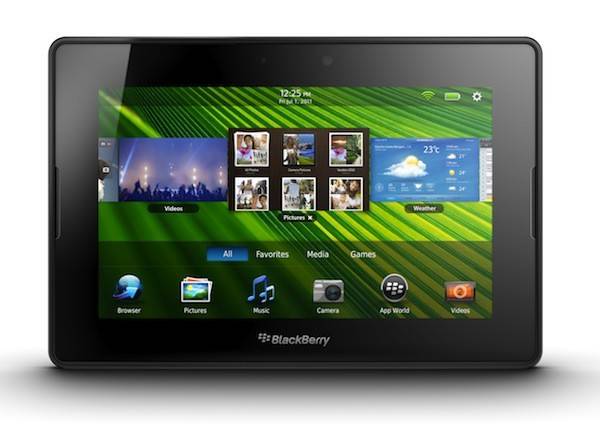
Can the PlayBook change that?
So Much Riding on PlayBook
But RIM has seen the writing on the wall, and it’s doing…well, what it’s doing is the PlayBook.
It’s an odd experience to hold the PlayBook in your hands. It’s a turning point for RIM, and either the beginning of the end for RIM or the beginning of its future. The company has dominated the smartphone industry for years It has sold 150 million smartphones, 14.9 million of which were sold last quarter and it still plans to ship around 13 or so million smartphones in its upcoming May quarter. Sales at RIM are higher year-over-year, but its OS market share percentagecontinues to fall.
The PlayBook, as a tablet, is not just an iPad competitor, it’s a back door to selling BlackBerry phones and servers. Its most notable differentiating feature is called BlackBerry Bridge, and it allows users to tether the PlayBook to their BlackBerry phone in order to access email, contacts and calendaring. Untether it, and the content is gone. This is a feature designed with the enterprise in mind, and it’s a good one in that sense. Security conscious businesses will be more likely to allow tablet computers onto their network knowing that confidential content isn’t stored on the device.
Consumers, however, will have to wait for access to core applications like email and contacts – those will ship via a software update later this summer, says RIM. Clearly, consumers are a second priority for RIM when it comes to the PlayBook.
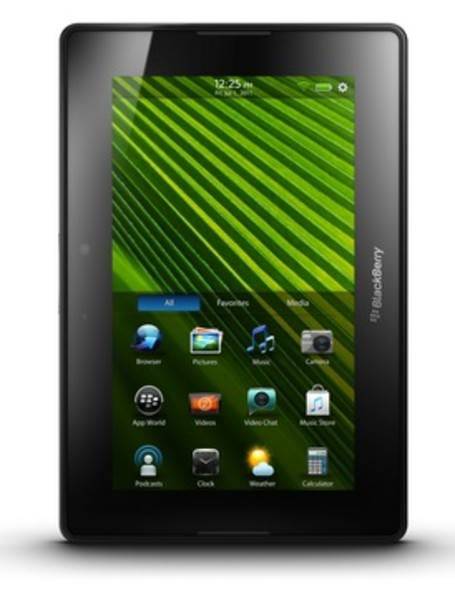
But while somehave said that comparing the PlayBook to the iPad makes no sense, I think the comparisons are necessary. I don’t think a company can expect to launch a tablet anything, and not be compared with the market leader, for starters. More philosophically, I think the world is changing, even, very slowly, in the enterprise, under the influence of Apple, Google and others who are bringing the “consumerization” of technology to corporate end users. The CEO demands that I.T. support his iPhone, and it’s all downhill from there. Small groups are sharing data on Google Sites, disgruntled employees are tweeting company secrets, sales professionals are friending clients on Facebook. The consumer world and the enterprise have merged, and RIM would do best to keep that in mind when it comes to the PlayBook. Consumers should never be second, they should be equal, if not first.
Apple showed the world that technology can be accessible, and now the world expects accessible technology. In that regard, I don’t think RIM has entirely succeeded.

First Impressions, Software and Hardware
The user interface for the PlayBook involves menus at the top (pull down, via swipe) and access to navigation at the bottom (swipe up for an interface that lets you switch between apps). This is not quite as intuitive as with the iPad and the its simple, one-button interface. The slightly upped complexity is evidenced by the tutorial on “how to use the PlayBook” which loads during the PlayBook’s setup.
That’s not to say the interface can’t be learned, it just takes a minute. Someone may have to explain it to you. Meanwhile, my daughter, not yet two, can use an iPad. She pushes the button, and says “bye-bye.” The app is gone. That’s simplicity.
Once the learning curve is out of the way, and again, it’s only momentary, the OS itself is actually enjoyable to use. From the home screen, you can flip through open apps, and view their large, oversized live thumbnails which keeps them easily viewable. The tablet supports multi-tasking, so you can listen to music while surfing the Web, for example. There are notifications at the top of the screen, which is handy. Overall, the operating system runs well, and seems fast and responsive, for the most part. I did run into an issue twice where the PlayBook stopped responding altogether, and wouldn’t even reboot. For several minutes, it was completely locked up. I have not had a reappearance of this problem since the latest software update, however, so I assume this bug has been fixed.
Unlike on Android and Windows Phone devices, there is no dedicated, universal “back” button. This is frustrating at times, but it may be a worse problem for those who are used to its existence on their devices (i.e. Android users) than for those who don’t expect one (i.e. iPhone users).

Then there is the hardware. I like the grippy, rubbery back, but for a tiny tablet, it’s rather heavy. The 7-inch PlayBook is supposedly .9 lbs to the iPad’s 1.5, but it still felt like a brick in my purse. In return for giving up all that screen real estate, you would think the thing would feel more like a heavy phone than a tablet, but that’s not the case.
The power button’s size and protuberance is a joke. The button is tiny, and must be pressed with a fingernail, practically. On newer hardware, RIM seems to have slightly raised the button after a number of complaints, but it’s still very small. We wouldn’t be surprised to see a next-generation PlayBook one day that changes this design altogether. It’s that bad.
Apps and Services
The PlayBook also has front and back cameras, but no built-in photo-sharing features. It has video capabilities, but no Skype. RIM did, however, launch its own video chat app just this week which works over Wi-Fi.
The PlayBook has a media player, but no iTunes-like store where you can purchase or rent TV shows or movies. However, through a partnership with 7Digital, there is a music store on the device. And it has some apps that deliver video content, like VEVO’s music video app, for example, due to arrive soon.

Also missing on the PlayBook: official Twitter and Foursquare apps (Facebook was added this week), and pretty much every other app you think of as in your “default set” you expect when you change platforms, from Amazon to Yelp.
Microsoft, for what it’s worth, understood the importance of this and made great efforts to attract developers to build for its Windows Phone platform, now approaching 12,000 applications. It even paid developers to port apps to Windows Phone. The PlayBook has some 3,000 apps today, according to RIM. It will soon support Android apps, too, but it still won’t be full Android Market access – developers will have to repackage their Android apps and submit them again to BlackBerry App World.
Android app support is probably RIM’s riskiest move for its tablet, and will either end up being a brilliant one, or a monumental mistake.
RIM is also actively courting developers to build for the PlayBook, we’ve heard, but not with cash like Microsoft did. That said, there are some high-profile apps on the tablet’s “upcoming” list, including Rovio’s Angry Birds and Amazon’s Kindle, to name a couple.
Who Needs Apps? We Have the Real Web
But what about the Web? After all, with the promise of the “real” Web, Flash and all on the PlayBook, isn’t the Web surfing experience worth it? Well, no, not yet. Not only has the browser become unresponsive at times, forcing me to shut off Wi-Fi and turn it back on in order to resolve the situation, websites themselves didn’t function as I thought they would. For example, in the mobile view of Gmail’s webmail interface (which I prefer on smaller screens), I couldn’t check the checkboxes to Archive or Delete mail en masse very easily. When I finally got them checked, the Archive and Delete buttons didn’t work at all. It’s hard to be sure where to point the finger on this one – has Google done something to ensure that, outside of Android and iPhone, this mobile view doesn’t work properly? After all, an HTML5-ready Web browser shouldn’t have issues here, right? Or is this a failure on RIM’s part somehow? As a consumer, the answer is “I don’t care,” however. I just want it to work.
Also, despite having support for Flash, YouTube videos wouldn’t play on YouTube.com for me – there was just a giant exclamation mark where the video should be. I had to use the dedicated YouTube app. This is not how it was supposed to work, but it’s indicative of the bugginess present in this first-gen device. A subsequent software update resolved this issue, but it was troubling for some time.
Finally, the PlayBook defaults to the desktop view for webpages, which is supposed to be a great feature. Unfortunately, the mobile view sometimes would work better – the screen just isn’t that big. But how can you switch to a mobile view when the site in question doesn’t know to provide you the option? You have to actually know the URL. Is it m. or /mobile or what? Better make a list and add those sites to your favorites. We would love to see RIM implement a toggle switch in its browser settings that let you switch between the mobile and desktop views for a Web page, if at all possible, in order to make the choice ourselves, as the need arose.

Will Parents and Kids Like the PlayBook?
Because I was curious about the consumer angle of the PlayBook, I handed it over to some kids I know. They didn’t love it, it seemed. This is almost entirely due to the fact that there are very few apps available for the PlayBook at present and fewer still that are within a mom’s budget, (aka “free” to $0.99-$1.99). Within less than half an hour, the tablet was set aside for a yo-yo, a puppet and a Nintendo DS, respectively, among my three young, unknowing beta testers.
Ironically, it was only a year ago, April 2010 in fact, after the iPad’s launch, that I took the new tablet to a family gathering over Easter where it was in use all day long. I never got my hands on my iPad again that day. The point is, it’s not longer impressive just to be a tablet, you need to have content. It’s not simply a box to check, as RIM’s CEO would have you believe. It’s everything.
Have $500? Need a Tablet Now? Buy an iPad. Saving Up? Check Back on PlayBook Later
The PlayBook, while offering a great OS with a lot of potential, just does not have enough content yet. It’s an unfinished device with an unknown future. It’s a risky purchase for a consumer. How well will the core apps work when they do ship later this summer? Will RIM ever have a movie and media store with enough selection to keep you entertained? Will it get Netflix or Hulu? Will the PlayBook ever gain enough traction to attract great developers? Will the big names in apps ever arrive? How well will those Android apps really run? How many will arrive?
There’s too much unknown about the PlayBook as it is today. The one thing we do know: for $500, you’ll get a lot more for your money with an iPad 2. In a few months time, that will likely still be the case, but the PlayBook reviewed above will be an entirely different device by then, and one that may be ready for your consideration.

















