It’s official. The next version of Apple’s desktop operating system is due out this summer, and it’s going to move Mac OS X closer toward the look, feel and functionality of iOS. Mountain Lion, much like its predecessor, adds features to desktop that users of the iPhone, iPad and iPod Touch are already quite familiar with. And it will make the integration between all of these devices much tighter.

Of all of the new features coming in Mountain Lion, most of them either port something from iOS over to Mac OS X or otherwise bridge the user experience between the two operating systems.
A number of features that launched with iOS 5 in October and swiftly making their way to Mac OS X. Notification Center is one of them. With Mountain Lion, Macs will have iOS-style push notifications, which can be viewed via a typically-hidden panel off to the right of the screen. In the same way iPhone and iPad users can pull down from the top of the screen to reveal Notificiation Center, Mac users will be swipe down on the track pad to reveal their recent notifications.
As predicted, iMessage is also making its way to Mac OS X. A new app called Messages will replace iChat and integrate with standard chat protocols per usual, but also work with Apple’s new SMS substitute. This begins to bridge the gap between devices and allow users to send text and media message to other Apple users regardless of device.
If you were, like me, excited about the launch of Reminders, but too disappointed at its desktop integration to actually use it, it’s time to get excited again. For real this time. Apple is launching a Reminders app for the desktop, which will of course integrate with iOS via iCloud. For those of us who do the majority of their day-to-day work on a laptop or desktop, this feature is absolutely critical for Reminders to be truly useful. Until now, there was little reason for people to give up tools like Remember the Milk or Things, both of which exist seamlessly across devices.
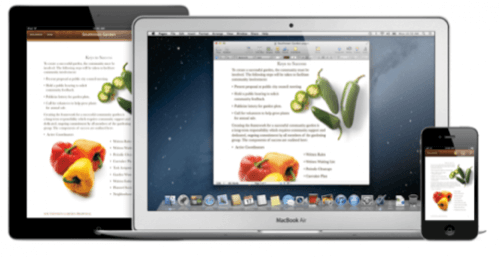
Speaking of iCloud, that’s getting more deeply integrated into Mountain Lion as well. Moving forward, this will be paramount to maintaining the user experience across devices.
For those who use Notes on iOS or Stickies on Mac OS X (or both), there’s good news. Those apps are now one. Stickies is being replaced with Notes on the desktop, which will sync with one’s notes on their iPhone, iPad or iPod Touch, thanks to iCloud. Users of apps like Evernote may find this feature yawn-worthy, but for those who have opted to use Apple’s proprietary tools for note-taking, it will be a big plus.
Like iOS 5, Mountain Lion is getting deep Twitter integration. Other new features in Mac OS X include Game Center, Airplay mirroring and a new security feature called Gatekeeper. As MG Siegler points out in Techcrunch, it is sure to generate some controversy, since the OS will only accept Mac Store apps and software from verified developers by default. It is a bit walled garden-y, but the setting can be changed.
For a more detailed walk-through of Mountain Lion’s new features, you can check out the hands-on reviews done by MacWorld or Techcrunch.
The new OS won’t be available until the summer, but developers can download a preview from Apple starting today.

















