
If you’re a recovering iPhone user contending with the infamous iMessage bug—the one that traps iPhone texts in limbo when you switch to another smartphone—take heart: Fixing this problem just got a lot simpler.
See also: Apple’s Revenge: iMessage Might Eat Your Texts If You Switch To Android
Apple now allows people to officially de-register from the iMessage system themselves, even if they’ve already gotten rid of their iPhones. In the past, that was something only an AppleCare specialist could do. Here’s how it works.
How To Delist Yourself On iMessage
To start, visit this link, then enter your phone number. After the system sends you a confirmation code, type that in to confirm your official departure from the system. It looks like an incredibly easy fix, though it belies the major aggravation suffered by former iPhone users.
The issue itself seemed pretty basic: The system simply had no idea what to do with iMessages—the primary texting method from one iPhone user to another—when the recipient suddenly disappeared. (That is, when they switched to another smartphone.) Previously, there was no easy way to signal the departure and invoke traditional cellular text message delivery if the iPhone had been trashed or traded in—even if the same phone number was ported to a new device.
According to Apple, the problem was not intentionally engineered to keep people in its ecosystem; the company even issued a patch to address it. But people have still been experiencing problems—particularly if they didn’t de-register from iMessage before getting rid of their phones. (You can do that in Settings > Messages, and hit the toggle to shut off iMessage.)
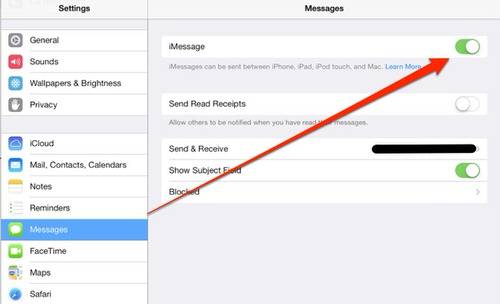
Lucky users who held on to their Apple devices and had a compatible SIM card could still manually turn off iMessage by popping the SIM into the phone and going into Settings. Those who didn’t tried other workarounds, like texting an AppleCare code to switch off iMessage. But the process didn’t work for everyone, and some even contend that it blocks Apple specialists from stepping in to help when all else fails.
Fortunately, there’s now an easier way to unclog the iMessage pipes. Hopefully now, those texts will flow freely, no matter where they come from or go.
Lead photo by Adriana Lee for ReadWrite




















