It is always an obvious assumption that upgrading your gadgets would make it perform better than ever. However, this is not always the truth. For instance, the Samsung Gear S3 received a massive value-pack update to Tizen 3.0 in November 2017, and brought with it a number of issues relating to watchfaces, battery life and more. A temporary solution to fix some of the issues was to factory reset the device after updating. Samsung subsequently released another update to the device, fixing the battery related issue.
A similar case happened with the Android Wear as well. After upgrading to Android Wear 2.0, a surprising yet terrible behaviour in Android Wear watches was discovered back in December. If you had ‘Ok Google’ detection enabled on your device, the watch could experience short-duration lags and freezes in different scenarios all the time. Again there’s a temporary solution to the issue and it is to turn-off the ‘Ok Google’ detection. However, it’s the key functionality of Android Wear watches and everyone expected Google to bring a fix to the issue so that they could use the feature hassle-free. Well, the fix is finally here.
Google has rolled out an update to the Google app for your Android Wear fixing the issue. The bug has been fixed since the Google app version 7.18.50.
“This issue is fixed and available to the public from Google app version to 7.18.50 or later. Please update the Google app and share the bug reports from Android Wear and it’s connected phone if the issue is still reproducible,” a Google employee posted on the company’s official issue tracker.
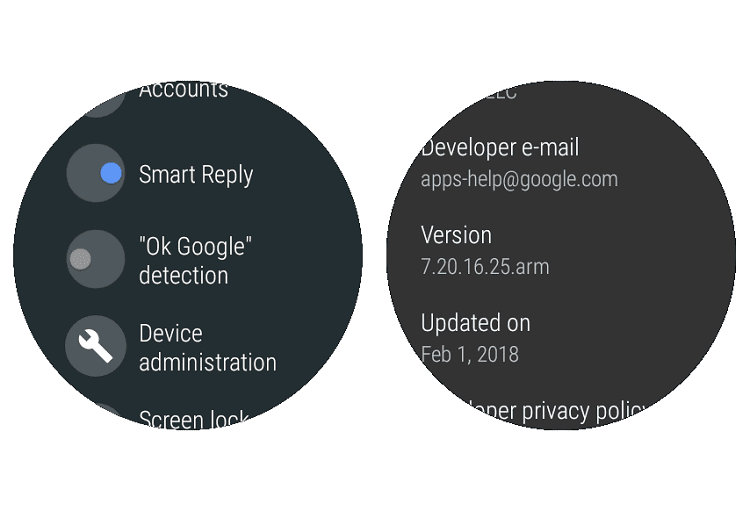
All you’ve to do is update the Google app on your watch if you haven’t already. To check the app version, open the Play Store on your watch, go to My Apps, find the Google App. You’ll see the app version under the More Info section. If you’re on the version 7.18.50 or higher, your watch will no longer behave weirdly even if you enable the ‘Ok Google’ detection. As the update is a staged roll-out, it may not be available for everyone yet. But it’d be in the due course of time.
It is advised to toggle the ‘Ok Google’ detection off first and then back on again after the update. We also recommend you to reboot your device. This should make your device work as smoothly as it did before the Android Wear 2.0 upgrade. However, if you still encounter the issue on your device, do let us know in comments below.
Can’t decide between Samsung Tizen Smartwatches and Android Wear? Check out our in-depth comparison between the two smartwatch platforms.
Most Popular Tech Stories
Latest News
How to make your own Meta Quest 3 3D printed accessories on Creality's K1C 3D Printer
We have covered various aspects of 3D printing here at Readwrite over the last few months, looking mainly at how to use different 3D printers for different projects to create...





















